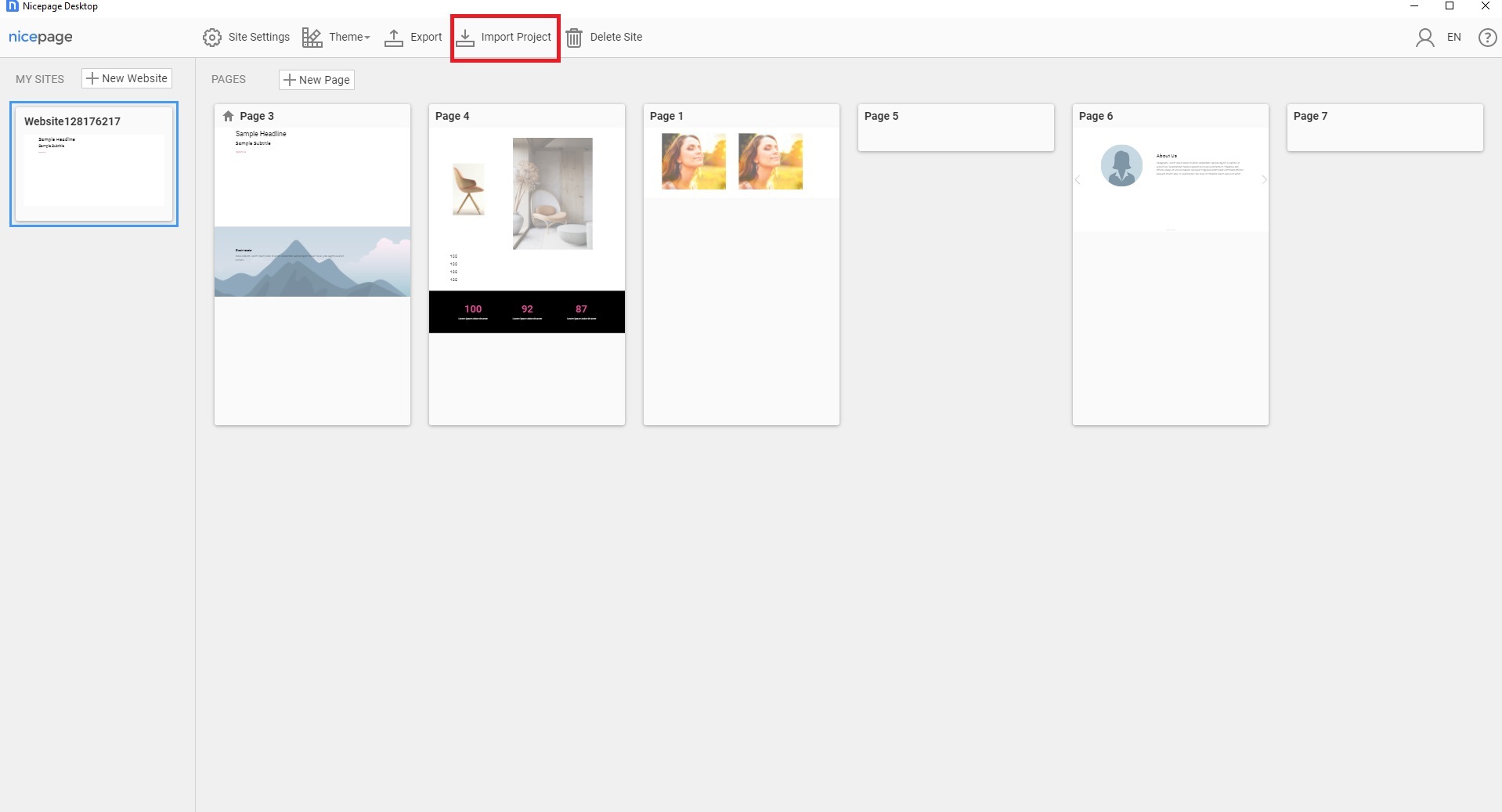Support Team
posted this
28 December 2019
Hi Bruno,
In Desktop on the main page where you see all your sites just click on import:
Choose from the local folder "Nicepage" your exported Project and you will see added Project on the left panel. After it will be edited just save it under a different name
...................................................
Sincerely,
Susanna I.
Nicepage Support Team
Please subscribe to our YouTube channel: http://youtube.com/nicepage?sub_confirmation=1
Follow us on Facebook: http://facebook.com/nicepageapp
Hi Bruno,
In Desktop on the main page where you see all your sites just click on import:!Import-Project.jpg!
Choose from the local folder "Nicepage" your exported Project and you will see added Project on the left panel. After it will be edited just save it under a different name
...................................................
Sincerely,
Susanna I.
Nicepage Support Team
Please subscribe to our YouTube channel: http://youtube.com/nicepage?sub_confirmation=1
Follow us on Facebook: http://facebook.com/nicepageapp