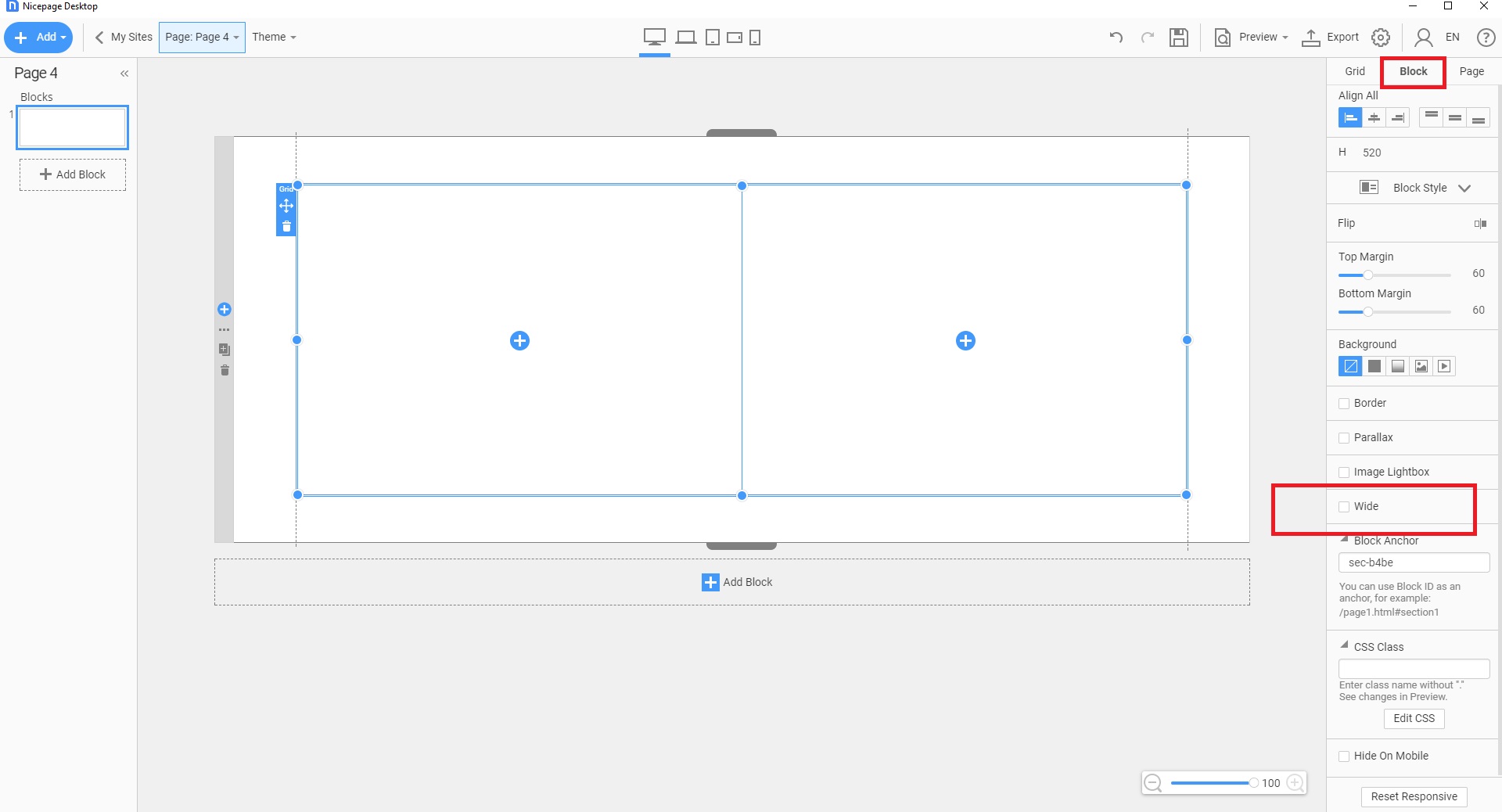Support Team
posted this
25 December 2019
Hi Rolo,
If you have several elements on this page, then we recommend placing them inside the Grid. And for achieving such page view, try the following:
1. In the Page settings choose options to hide header and footer
2. Add simple Grid (ADD -> Grid) and choose "Wide" option for Block:
3. Please for each grid cell assign it's own unique CSS class, using CSS control, for example, cell-1, cell-2. Then try adding the following code to the Site Properties >> CSS:
.cell-1,
.cell-2 {
min-height: 100vh !important;
}
Please note, this code will work for 2 cells in one row. So if you will have a few rows, then you should set this value proportionally less so that the total will be 100.
Let s know if you still have any questions.
Thanks for being with us.
...................................................
Sincerely,
Susanna I.
Nicepage Support Team
Please subscribe to our YouTube channel: http://youtube.com/nicepage?sub_confirmation=1
Follow us on Facebook: http://facebook.com/nicepageapp
Hi Rolo,
If you have several elements on this page, then we recommend placing them inside the Grid. And for achieving such page view, try the following:
1. In the Page settings choose options to hide header and footer
2. Add simple Grid (ADD -> Grid) and choose "Wide" option for Block:
!Wide-option.jpg!
3. Please for each grid cell assign it's own unique CSS class, using CSS control, for example, cell-1, cell-2. Then try adding the following code to the Site Properties >> CSS:
.cell-1,
.cell-2 {
min-height: 100vh !important;
}
Please note, this code will work for 2 cells in one row. So if you will have a few rows, then you should set this value proportionally less so that the total will be 100.
Let s know if you still have any questions.
Thanks for being with us.
...................................................
Sincerely,
Susanna I.
Nicepage Support Team
Please subscribe to our YouTube channel: http://youtube.com/nicepage?sub_confirmation=1
Follow us on Facebook: http://facebook.com/nicepageapp
Last edited 26 December 2019 by Support Team