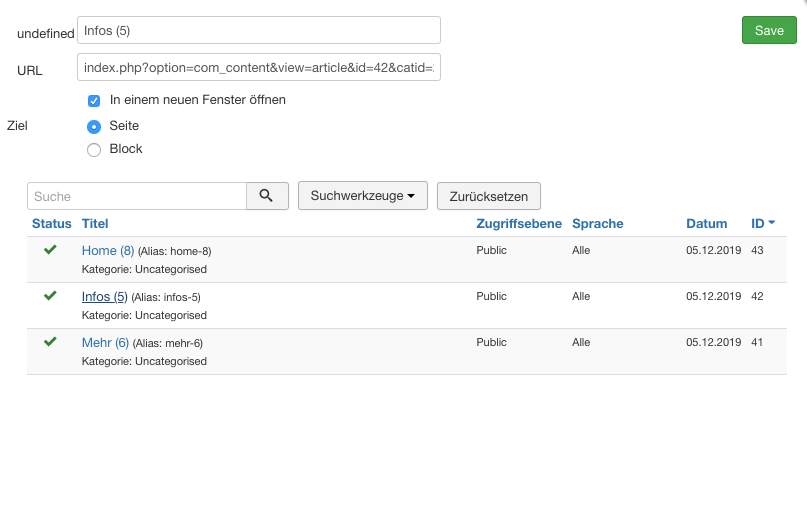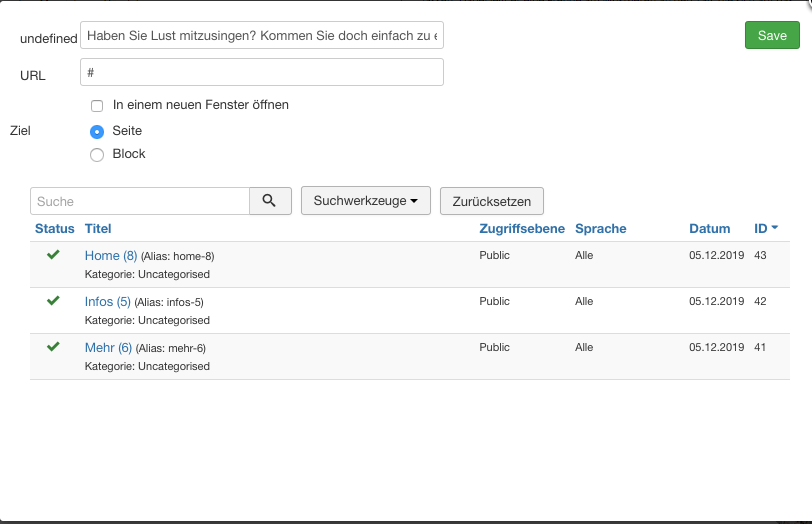project.kukang
posted this
13 December 2019
Hi Nicepage,
I have similar issue with links and anchor to main page.
This is our test pages: http://test.kukang.org/
1) when I'm on home page and click "O nás" - second menu link it will move me to anchor. But when I'm on another site, nothing will happend. I think it's because of I haven't name in address. But I just click on Block (current page) {checkbox - 1} and after to block what I want as anchor {2} and in address apears a text {3}. So I think there is a name of page missing where anchor is, but it should be automaticaly. Not?
2) I would like to make HTML link in my text to another page. For example eshop. So you tell I should use http://yoursite.com/page_name but it's not working for me.
When I creating a menu link in address is shown e-shop.html {image 2}
When I make a link like http://test.kukang.org/e-shop because e-shop is a name of page, nothing happend (page does not exist). I try also http://test.kukang.org/e-shop.html
But when I move cursor to e-shop menu I see little long link for this page.
How can I make direct link in html to my another page? (I need to use a href="...)
thank you very much!
![missing page name]()
![e-shop.html]()
![e-shop2 - long url]()
Last edited 15 December 2019 by project.kukang