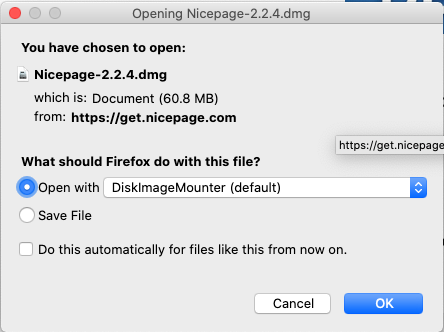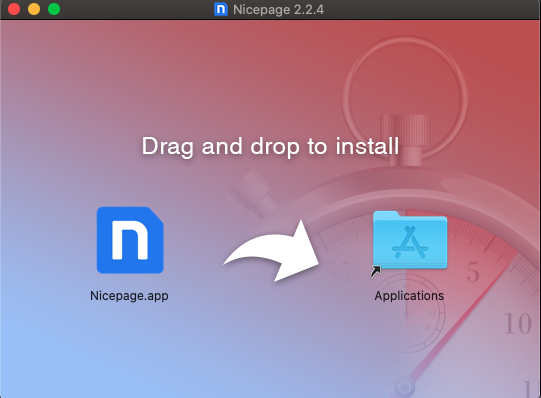cpreds
posted this
22 December 2019
First, I clicked on the confirmation email link for download.
Then I chose to mount the the disk image.
Agreed to the terms.
Dragged the file to the applications folder
Found the app and opened it.
Note the when I loaded the application, it appeared on the dock; however, it has no white dot at the bottom of the icon. The program doesn't do anything. It just sits there, and if I close it down, it gives me the force quit prompt.
First, I clicked on the confirmation email link for download.!Screen-Shot-2019-12-21-at-6.14.09-PM.png!
Then I chose to mount the the disk image.!Screen-Shot-2019-12-21-at-6.17.14-PM.png!
Agreed to the terms.!Screen-Shot-2019-12-21-at-6.17.55-PM.png!
Dragged the file to the applications folder!Screen-Shot-2019-12-21-at-6.19.05-PM.png!
Found the app and opened it.!Screen-Shot-2019-12-21-at-6.25.44-PM.png!
Note the when I loaded the application, it appeared on the dock; however, it has no white dot at the bottom of the icon. The program doesn't do anything. It just sits there, and if I close it down, it gives me the force quit prompt.