
I can choose whether the hamburger menu should cover the entire screen or only have a certain width at the edge of the screen. I have noticed several times recently that I can no longer select the option for the entire display size.
Open Type Screen is selected:
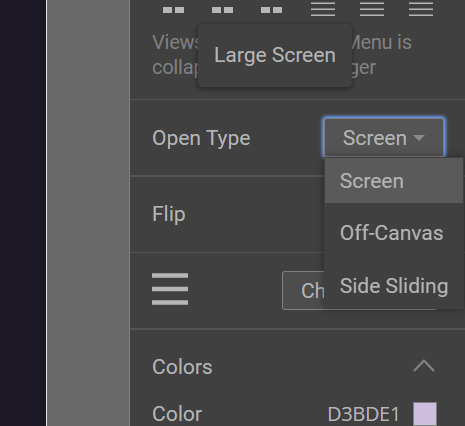
Here you can see, it is not a full screen menu:
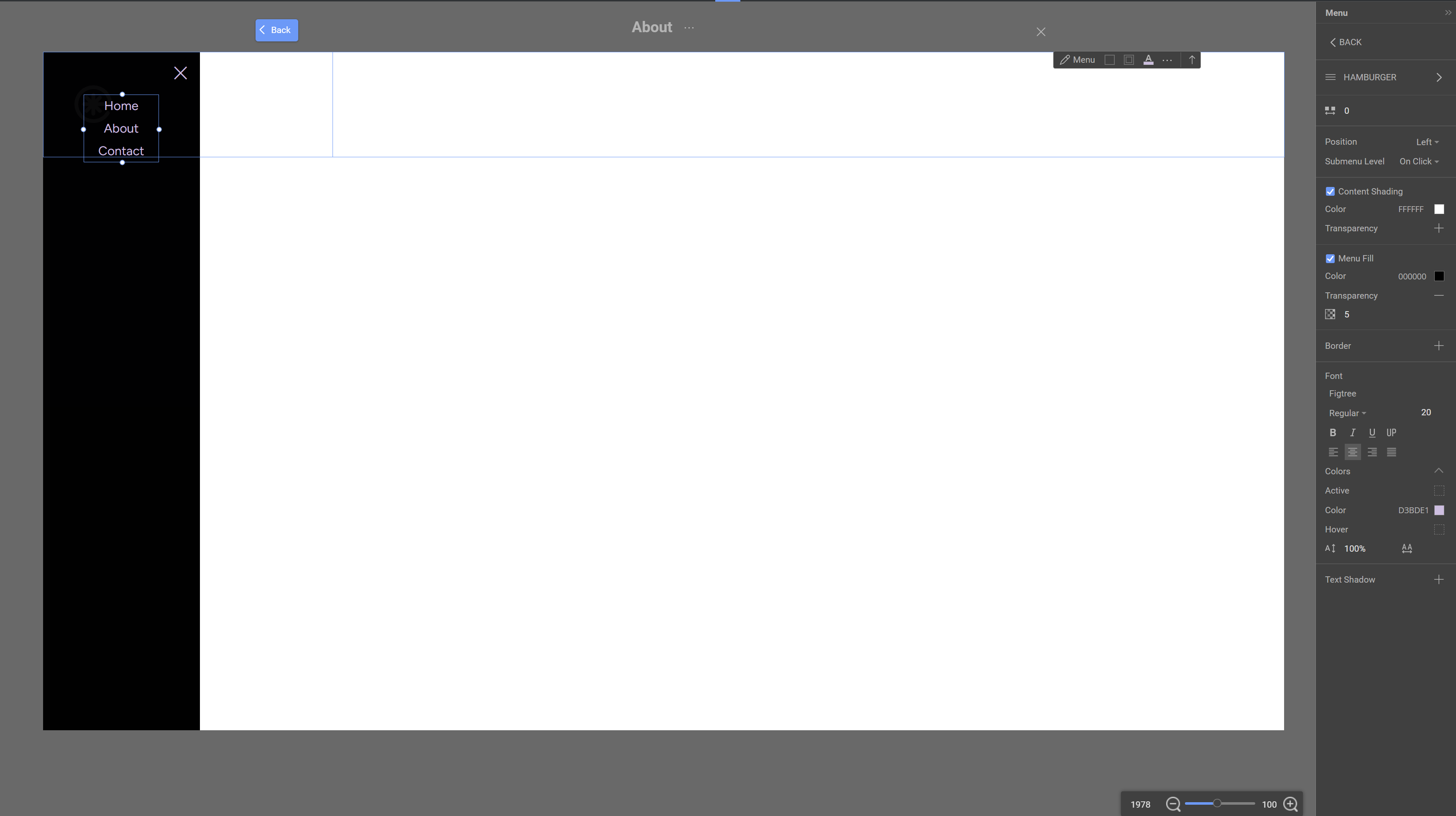
When I create a new Nicepage page and create a menu, it works strangely enough. I don't know what I have done wrong. (I sent the project file yesterday in a private thread)
I can choose whether the hamburger menu should cover the entire screen or only have a certain width at the edge of the screen. I have noticed several times recently that I can no longer select the option for the entire display size. Open Type Screen is selected: !Screenshot-2024-11-09-121302.png! Here you can see, it is not a full screen menu: !Screenshot-2024-11-09-121355.png! When I create a new Nicepage page and create a menu, it works strangely enough. I don't know what I have done wrong. (I sent the project file yesterday in a private thread)Last edited 3 weeks ago by xvemanuelvx

