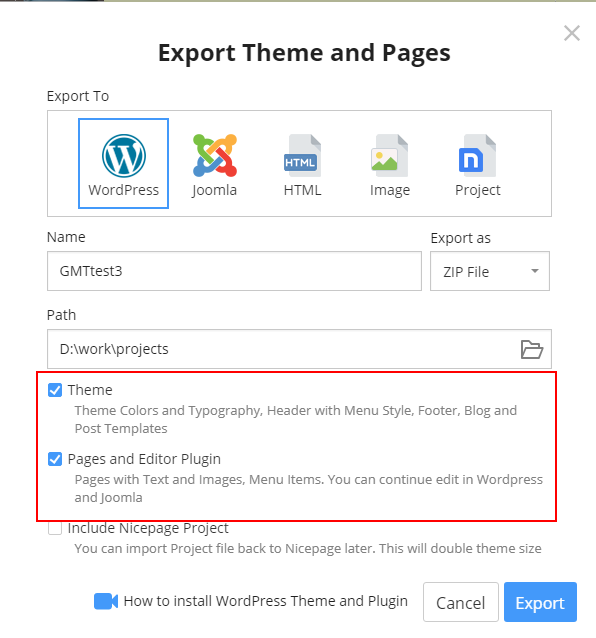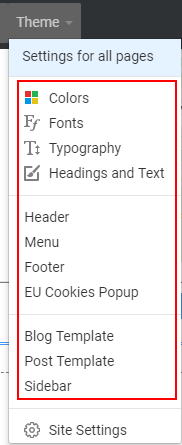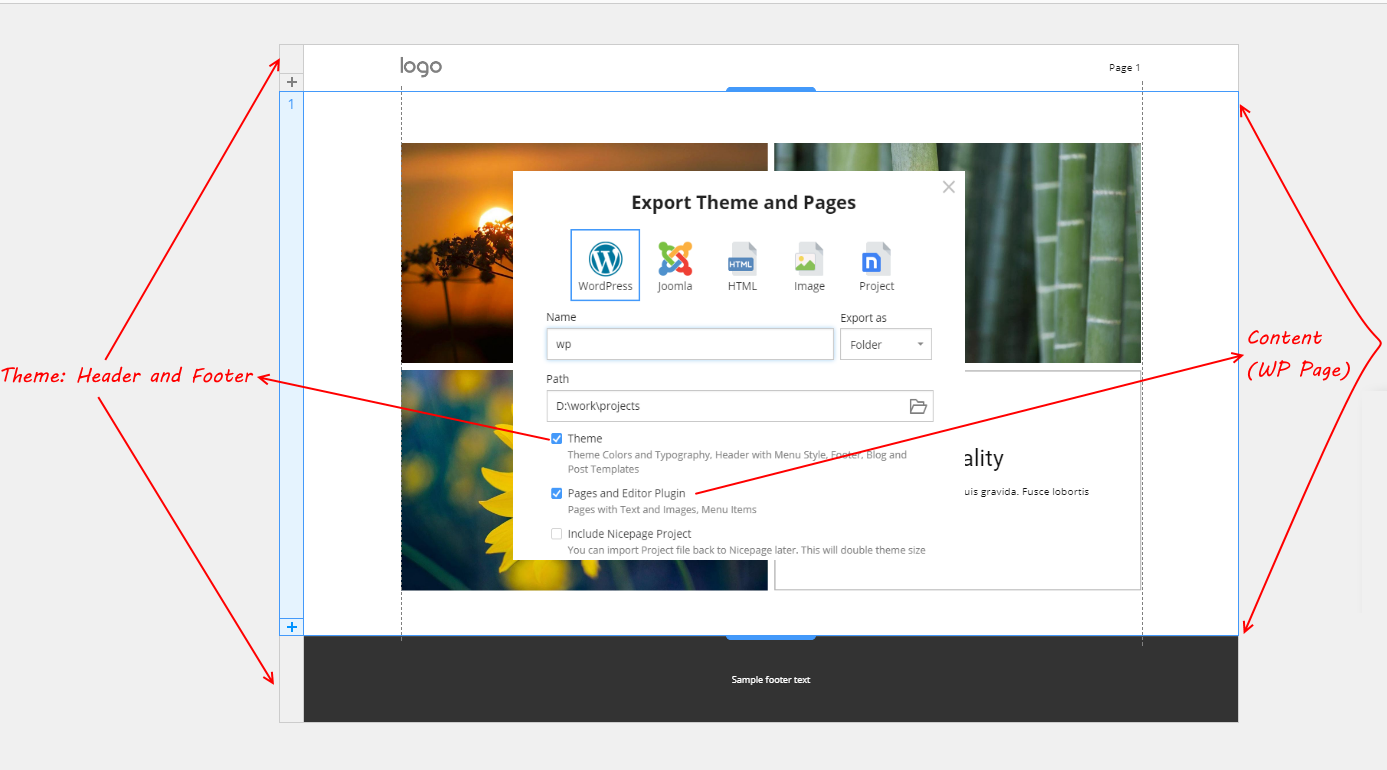Hi,
I would like to add Blog into the top menu
Edit Menu > Add Menu Item > Link Settings screen popup > But not found Blog page
Would you please explain how to add blog page into the menu (just like artisteer)?
Thanks,
Moon

Hi,
I would like to add Blog into the top menu
Edit Menu > Add Menu Item > Link Settings screen popup > But not found Blog page
Would you please explain how to add blog page into the menu (just like artisteer)?
Thanks,
Moon
Hi Moon,
There is no blog page created in Nicepage, you create the blog template only. When you export the theme and content to the site, then you can create a blog page according to the CMS rules. If you already have a blog page on your site where you will upload the theme, then you can add a custom link into the menu to your live blog page.
Sincerely,
Hella
Can someone please translate that answer into laymans terms? it makes no sense to me.
1. how do you create the "Blog Template" ?
2. export the theme to the site? i am building this in wordpress using "Nicepage" as a plugin, so what exporting option would I need to do and where might that be?
3. Is there a video for dummies like myself in order that we might understand? As i;ve seen this question multiple times related to nicepage.
1.https://nicepage.com/questions/37113/adding-a-blog-to-existing-website
2. https://nicepage.com/questions/42046/blog
3. this post.
In all three cases the support response is lacking in any empathy for the end user, and is not user friendly in any way.
SO please.... for the love of god provide a definitive answer to the question, and take the initiative to maybe make a video guide for your users we are not all experts.
Most Respectfully.
Can someone please translate that answer into laymans terms? it makes no sense to me. 1. how do you create the "Blog Template" ? 2. export the theme to the site? i am building this in wordpress using "Nicepage" as a plugin, so what exporting option would I need to do and where might that be? 3. Is there a video for dummies like myself in order that we might understand? As i;ve seen this question multiple times related to nicepage. 1.https://nicepage.com/questions/37113/adding-a-blog-to-existing-website 2. https://nicepage.com/questions/42046/blog 3. this post. In all three cases the support response is lacking in any empathy for the end user, and is not user friendly in any way. SO please.... for the love of god provide a definitive answer to the question, and take the initiative to maybe make a video guide for your users we are not all experts. Most Respectfully.Last edited 04 May 2020 by Boks
Hi,
how do you create the "Blog Template" ?
Blog Template is a part of the CMS theme. Therefore it can be exported with the theme for WordPress or Joomla only.
export the theme to the site? i am building this in wordpress using "Nicepage" as a plugin, so what exporting option would I need to do and where might that be?
The "Theme" option exports the Wordpress theme that includes Blog Template. This theme can be installed and used as any other WordPress theme.
- Is there a video for dummies like myself in order that we might understand? As i;ve seen this question multiple times related to nicepage.
There are a lot of instructions including Video tutorials here:
https://nicepage.com/doc/category/6/wordpress
https://nicepage.com/doc/article/1318/video-tutorials
Please let us know starting with what moment you do not understand how to use Nicepage with WordPress.
There are two export options: theme and content.
This is the theme:
Here are the theme and content:
...................................................
Sincerely,
Olivia
Nicepage Support Team
Please subscribe to our YouTube channel: http://youtube.com/nicepage?sub_confirmation=1
Follow us on Facebook: http://facebook.com/nicepageapp
I am building an html site. Does this "Blog Template is a part of the CMS theme. Therefore it can be exported with the theme for WordPress or Joomla only." I can not incooperate a blog into my site?
Thanks.
I am building an html site. Does this "Blog Template is a part of the CMS theme. Therefore it can be exported with the theme for WordPress or Joomla only." I can not incooperate a blog into my site? Thanks.Hi,
No, the Blog functionality can be used with the CMS only, the plain HTML site has no options for the blog.
...................................................
Sincerely,
Hella
Nicepage Support Team
Please subscribe to our YouTube channel: http://youtube.com/nicepage?sub_confirmation=1
Follow us on Facebook: http://facebook.com/nicepageapp