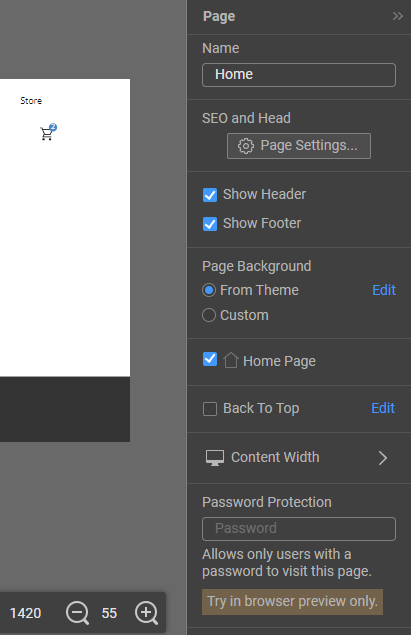After updating to Nicepage version 6.19.6, the view zoom slider at the bottom right of the page editor is mostly covered by the right side panel. In order to adjust the zoom amount, the right side panel must be minimized. (I've attached an image showing the issue.)
May I ask that the developers consider moving the zoom slider a little bit to the left so that it is fully visible when the right side panel is open? That is how it was before this latest update.
Best regards,
After updating to Nicepage version 6.19.6, the view zoom slider at the bottom right of the page editor is mostly covered by the right side panel. In order to adjust the zoom amount, the right side panel must be minimized. (I've attached an image showing the issue.) May I ask that the developers consider moving the zoom slider a little bit to the left so that it is fully visible when the right side panel is open? That is how it was before this latest update. Best regards,