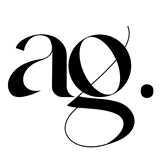You guys are killing me. Each "update / change" that's made to the interface screws up something that was working perfectly fine before.
Now I have to adjust the background image for EACH screen, and it undoes itself. The setting doesn't stay put! On the old interface, If I set it to 'Cover', it would stay on that setting for each screen automatically, unless I changed it, which was FINE.
I attached a video where you can see the setting is on "Cover", but it's not truly covering the full screen. I have to select something else and then re-select "cover" to see the change. You can also see if I move to another screen and go back to mobile, it completely erases the changes I've made!! They don't save!! I don't want to have to adjust this over and over again!
You guys are killing me. Each "update / change" that's made to the interface screws up something that was working perfectly fine before. Now I have to adjust the background image for EACH screen, and it undoes itself. The setting doesn't stay put! On the old interface, If I set it to 'Cover', it would stay on that setting for each screen automatically, unless I changed it, which was FINE. I attached a video where you can see the setting is on "Cover", but it's not truly covering the full screen. I have to select something else and then re-select "cover" to see the change. You can also see if I move to another screen and go back to mobile, it completely erases the changes I've made!! They don't save!! I don't want to have to adjust this over and over again!Last edited 28 September 2024 by The Auriya Group