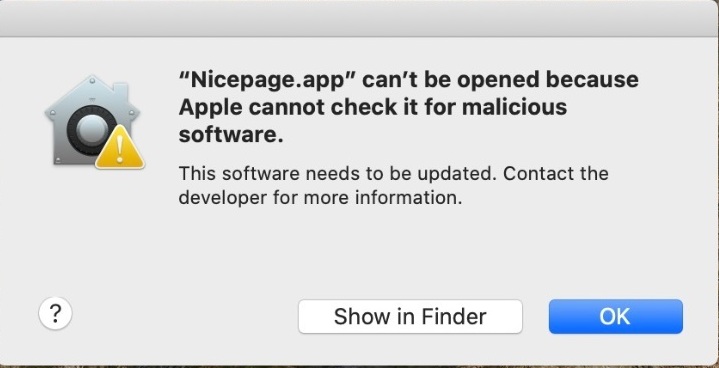Support Team
posted this
27 November 2019
Hi Edward,
Thanks for your interest in Nicepage.
Could you please specify in more detail Nicepage application does not start or does not installed (does not download)?
If the first, and you got messages with a warning that the Nicepage.app cannot be opened because Apple cannot verify it, then for more information please refer to this article:
https://support.apple.com/en-us/HT202491.
For example:
To fix this issue please follow these steps:
1. Click "Show in Finder"
2. Find the application in the list
3. Right-click or control+click on the app installer
4. Choose "Open".
Now when the warning box comes back you will have an option to “Open” the application without the extra steps above.
If the second, and you can't install or download Nicepage app, then please please record the video and attach it to this ticket or provide screenshots with appeared messages.
...................................................
Sincerely,
Susanna I.
Nicepage Support Team
Please subscribe to our YouTube channel: http://youtube.com/nicepage?sub_confirmation=1
Follow us on Facebook: http://facebook.com/nicepageapp
Hi Edward,
Thanks for your interest in Nicepage.
Could you please specify in more detail Nicepage application does not start or does not installed (does not download)?
If the first, and you got messages with a warning that the Nicepage.app cannot be opened because Apple cannot verify it, then for more information please refer to this article:
https://support.apple.com/en-us/HT202491.
For example: !Warning.jpg!
To fix this issue please follow these steps:
1. Click "Show in Finder"
2. Find the application in the list
3. Right-click or control+click on the app installer
4. Choose "Open".
Now when the warning box comes back you will have an option to “Open” the application without the extra steps above.
If the second, and you can't install or download Nicepage app, then please please record the video and attach it to this ticket or provide screenshots with appeared messages.
...................................................
Sincerely,
Susanna I.
Nicepage Support Team
Please subscribe to our YouTube channel: http://youtube.com/nicepage?sub_confirmation=1
Follow us on Facebook: http://facebook.com/nicepageapp