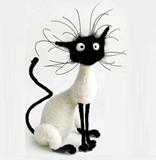Support Team
posted this
13 September 2024
Hello Christian,
Thanks for contacting us!
Nicepage doesn't have a built-in hyphenation algorithm.
However, you can use CSS to enable hyphenation for specific elements.
Add the following CSS property to the element you want to hyphenate: word-break: break-word; hyphens: auto;
You can fine-tune the hyphenation behavior using CSS properties like
hyphens: auto|manual|none; and hyphenate-limit-lines: integer;.
You can try and hope it helps.
...................................................
Sincerely,
George.
Nicepage Support Team
Please subscribe to our YouTube channel: http://youtube.com/nicepage?sub_confirmation=1
Follow us on Facebook: http://facebook.com/nicepageapp
Hello Christian,
Thanks for contacting us!
Nicepage doesn't have a built-in hyphenation algorithm.
However, you can use CSS to enable hyphenation for specific elements.
Add the following CSS property to the element you want to hyphenate: *word-break: break-word; hyphens: auto;*
You can fine-tune the hyphenation behavior using CSS properties like
*hyphens: auto|manual|none; and hyphenate-limit-lines: integer;.*
You can try and hope it helps.
...................................................
Sincerely,
George.
Nicepage Support Team
Please subscribe to our YouTube channel: http://youtube.com/nicepage?sub_confirmation=1
Follow us on Facebook: http://facebook.com/nicepageapp