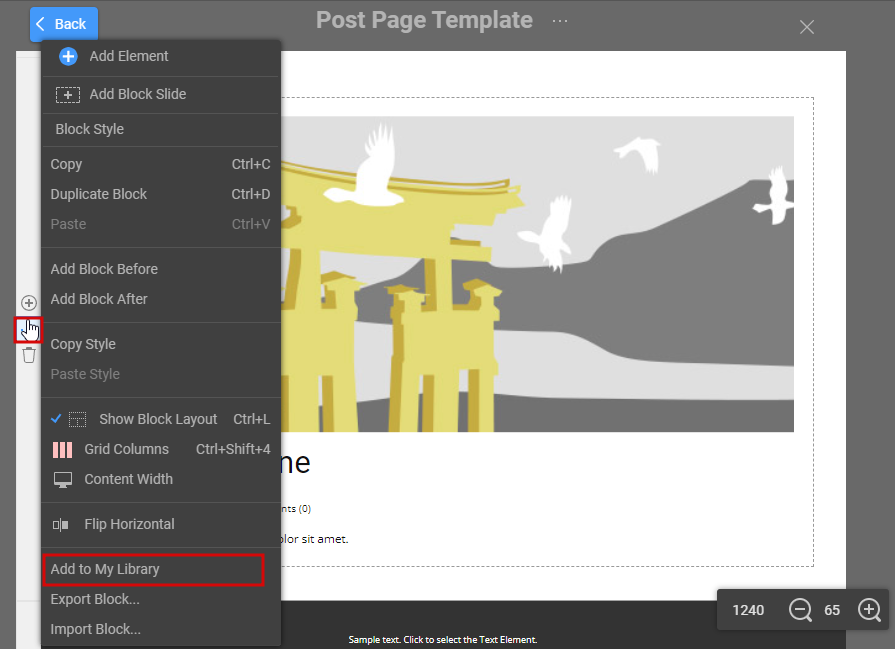Support Team
posted this
11 September 2024
Hi,
If you use Nicepage Desktop, you can save the block with the Post Template to your Library and use it in all other Projects. Alternatively, you can export the block from the Post Template and import it to another Project. Have you tried to do so?
...................................................
Sincerely,
Paul C.
Nicepage Support Team
Please subscribe to our YouTube channel: http://youtube.com/nicepage?sub_confirmation=1
Follow us on Facebook: http://facebook.com/nicepageapp
Hi,
If you use Nicepage Desktop, you can save the block with the Post Template to your **Library** and use it in all other Projects. Alternatively, you can export the block from the Post Template and import it to another Project. Have you tried to do so?
!screenshot.png!
...................................................
Sincerely,
Paul C.
Nicepage Support Team
Please subscribe to our YouTube channel: http://youtube.com/nicepage?sub_confirmation=1
Follow us on Facebook: http://facebook.com/nicepageapp