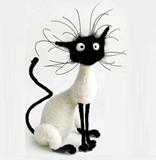And there it is, my next question: when I click on gallery images and they are enlarged, the background is black. Can this be adjusted somewhere? Another color, no color, transparency?
I haven't found anything in the basic settings.
Thank you very much.
And there it is, my next question: when I click on gallery images and they are enlarged, the background is black. Can this be adjusted somewhere? Another color, no color, transparency? I haven't found anything in the basic settings. Thank you very much.