Images can only be assigned a maximum border radius of 50px
Hello Emanuel,
Unfortunately, we were not able to reproduce the issue, please see the attached image with the Circle Shape chosen and the picture with the added border-radius.
Please let us know additional steps to reproduce the Bug if there is any.
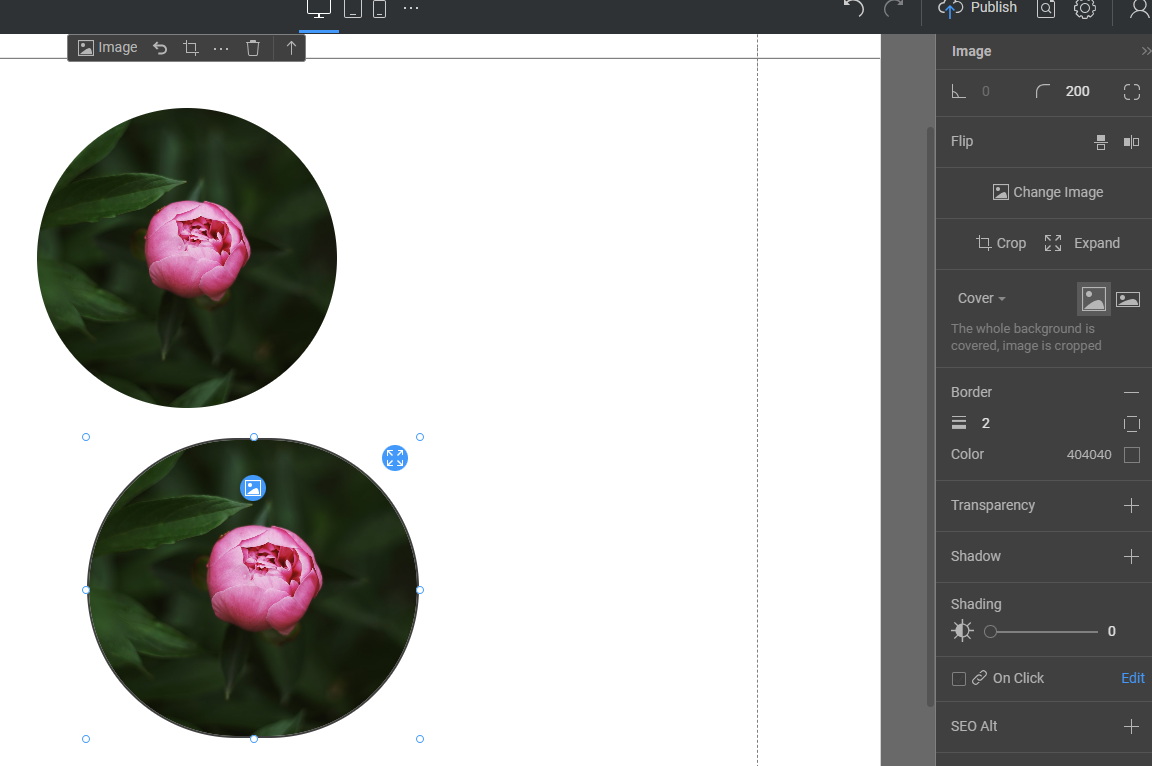
...................................................
Sincerely,
Negat Veri
Nicepage Support Team
Please subscribe to our YouTube channel: http://youtube.com/nicepage?sub_confirmation=1
Follow us on Facebook: http://facebook.com/nicepageapp
Hi,
See Video Attached.
Oh, they should improve usability there. This is really hard to find
Emanuel,
Thank you. We have forwarded your comment to the dev for improvement.
...................................................
Sincerely,
Nicepage Support Team
Please subscribe to our YouTube channel: http://youtube.com/nicepage?sub_confirmation=1
Follow us on Facebook: http://facebook.com/nicepageapp
I used the option where I drag the mouse sideways to change the value. The limit here is 50px.
Hello Emanuel,
Thank you for clarifying the method that was used. We added your feedback about usability to our wishlist.
...................................................
Sincerely,
Negat Veri
Nicepage Support Team
Please subscribe to our YouTube channel: http://youtube.com/nicepage?sub_confirmation=1
Follow us on Facebook: http://facebook.com/nicepageapp

