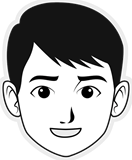How do you enter the copright symbol and current year in the footer?
shafiq_amlani,
In general, you can simply insert a Text control with the desired text. To insert copyright symbol simply copy and paste is from somewhere.
Thank you,
Olivia
How do you do that? I want to have phone icons by the phone numbers. Difficult to add on a normal way.
Hi,
There are two possible solutions:
- find the symbol somewhere like this page
https://www.w3schools.com/charsets/ref_utf_symbols.asp
and copy&paste it to the Nicepage Text control. - add corresponding symbol code to the HTML control
Please let us know if you have any further questions.
...................................................
Sincerely,
Olivia
Nicepage Support Team
Please subscribe to our YouTube channel: http://youtube.com/nicepage?sub_confirmation=1
Follow us on Facebook: http://facebook.com/nicepageapp
Give it a try, like I do it:
see attached image, as the code does not work properly here.
In order to add it to the footer, I made in the template some nonsense year (9999), then I extract the footer.php file from the template zip, and I use the Powershell, to seek the string with 9999 in order to replace it with the above listed script. The script in the attached image will show the current year, so it will not happen, that your website displays the copyright with the year different, than current (e.g. not to display 2014 or so). Then I return it to the template zip, and upload it to the CMS (in my case Joomla!). When the template filename is the same, like it was before the change, it will overwrite already used template, and You will see the results after the page is reloaded.
And about the copyright? simply go and copy it to the template footer, or to powershell script directly, so the script will replace it as well.
Here is a description how the PS script should look like:
PS C:\> ((Get-Content -path C:\footer.php -Raw) -replace 'Copyright 9999','© 2000 - <script>--------------(new Date().getFullYear())</script>') | Set-Content -Path C:\footer.php
See my footer at https://www.obchod-podlahy.cz - that is result of the powershell script run, where the current year is shown by use of the script. You will no longer need to manually replace the year ;-)
Cheers,
Michal
Last edited 08 February 2020 by michal84
Cool! Thank you!
My variant is:
- Make HTML block in the footer.
Insert
<style> </style> <?php <p© 2019 - <span><script>--------------(new Date().getFullYear())</script></span> Company. All rights reserved.</p>Save.
That's it. But after saving we have...
<style>
</style>
<!--?php
<p-->© 2019 - <span><script>--------------(new Date().getFullYear())</script></span> Company. All rights reserved.
<p></p>
It look like incorrect... but it works.
Last edited 24 February 2022 by 8055540
Just add the text.
Alt + 0169 ©
Last edited 24 February 2022 by MerlinAZ