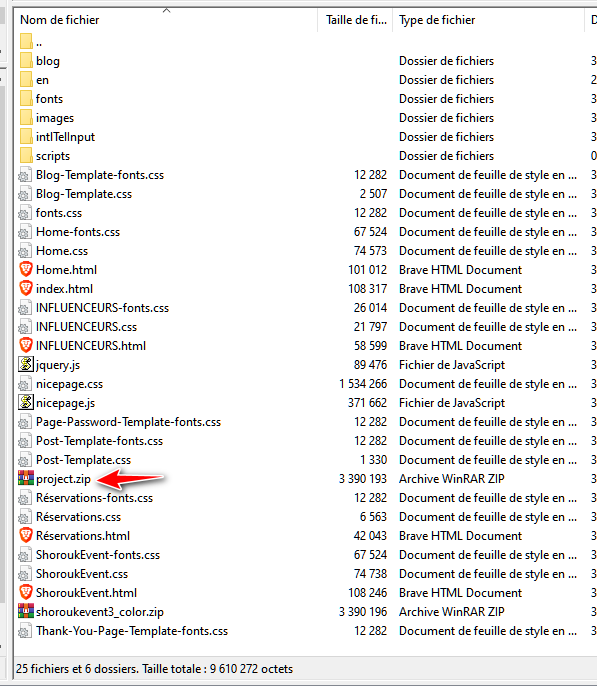Hello,
i had to replace my PC motherboard, since than I cant locate the website I build in Nicepage.
What are the default directories where they are stored normally?
I am hosting my site myself and worst case could download the HTML files.
Hello, i had to replace my PC motherboard, since than I cant locate the website I build in Nicepage. What are the default directories where they are stored normally? I am hosting my site myself and worst case could download the HTML files.