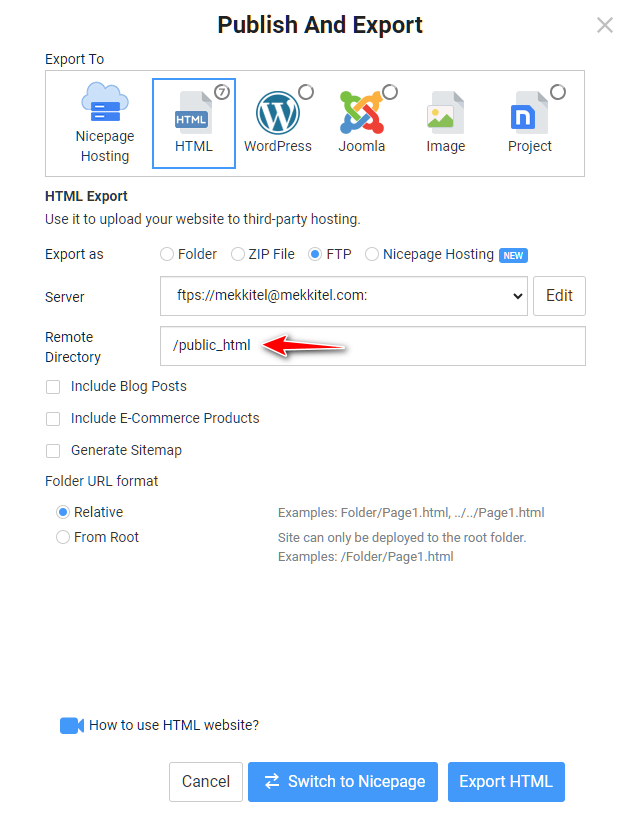Hi there,
I'm trying out the ftp html option for the first time today and although it is working and uploading the files to my host server in cpanel it seems to be creating directories instead of putting the files into the root. For example
"public_html/testing.com" is the root of my site but when I ftp I get a duplicate of those happening which ends up as public_html/testing.com/public_html/testing.com/ (then all files are here) I have to then highlight all the files and move them up into the root - public_html/testing.com. Is this normal? I have tried both relative and root options but the same thing happens. I've tried just putting it into public_html and just /testing.com but directories are still made. Is there something I'm doing wrong or is this how it is done with nicepage and I just move the files? Thanks in advance :)
Hi there, I'm trying out the ftp html option for the first time today and although it is working and uploading the files to my host server in cpanel it seems to be creating directories instead of putting the files into the root. For example "public_html/testing.com" is the root of my site but when I ftp I get a duplicate of those happening which ends up as public_html/testing.com/public_html/testing.com/ (then all files are here) I have to then highlight all the files and move them up into the root - public_html/testing.com. Is this normal? I have tried both relative and root options but the same thing happens. I've tried just putting it into public_html and just /testing.com but directories are still made. Is there something I'm doing wrong or is this how it is done with nicepage and I just move the files? Thanks in advance :)