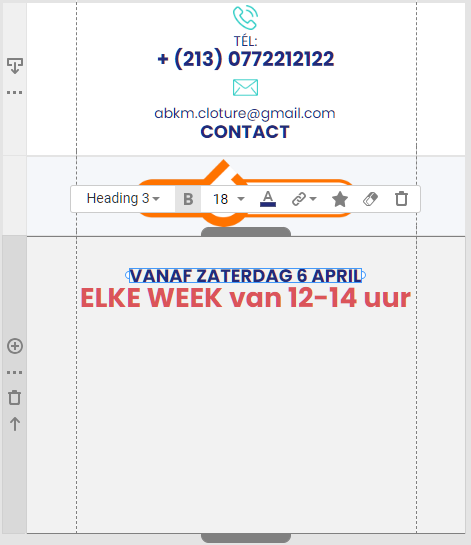Hello,
When I try to change the font size in the mobile view and reduce it, the font size is also reduced on all other tabs (desktop, iPad, etc.). Normally, I could set a different font size for each tab.
See the GIF video for details.

Hello,
When I try to change the font size in the mobile view and reduce it, the font size is also reduced on all other tabs (desktop, iPad, etc.). Normally, I could set a different font size for each tab.
See the GIF video for details.
Hi,
It works on my side.
Watch the attached video.
Your method works, but you select all the text. I only select the top or bottom line. Try it again by selecting only the top or bottom line, starting with the mobile view. Then check the desktop view. You'll see that all the text sizes change together.
While your method works, my method used to work just fine.
Cannot change font size on a single line.
Duplicate the first line then the second and change the size for each line.
Yes, i know... but it's also i bug... it worked well earlier.
Yes, i know... but it's also i bug... it worked well earlier.
I hope they will fix this in a future update.