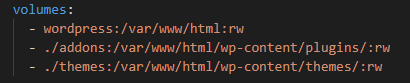I created a website offline with Nicepage, it is 75MB in size. When I try to upload it using the Nicepage plugin in Joomla CMS, I get a "Failed Chunk" message. It looks like the upload max file size is 32MB. Now I'm wondering if I can just upload the project via FTP. The solutions with php.ini files etc. aren't working for me and my web host doesn't have a function to increase this MB further.
I'm asking for help so that I can upload my project, because I don't use Cpanel or any other software and I'm not an expert in this area.
I created a website offline with Nicepage, it is 75MB in size. When I try to upload it using the Nicepage plugin in Joomla CMS, I get a "Failed Chunk" message. It looks like the upload max file size is 32MB. Now I'm wondering if I can just upload the project via FTP. The solutions with php.ini files etc. aren't working for me and my web host doesn't have a function to increase this MB further. I'm asking for help so that I can upload my project, because I don't use Cpanel or any other software and I'm not an expert in this area.