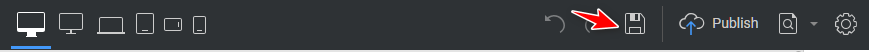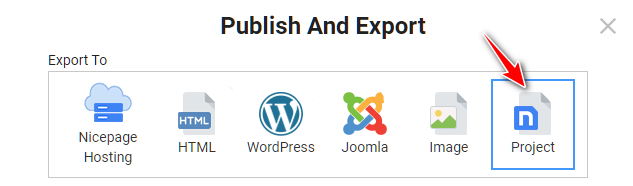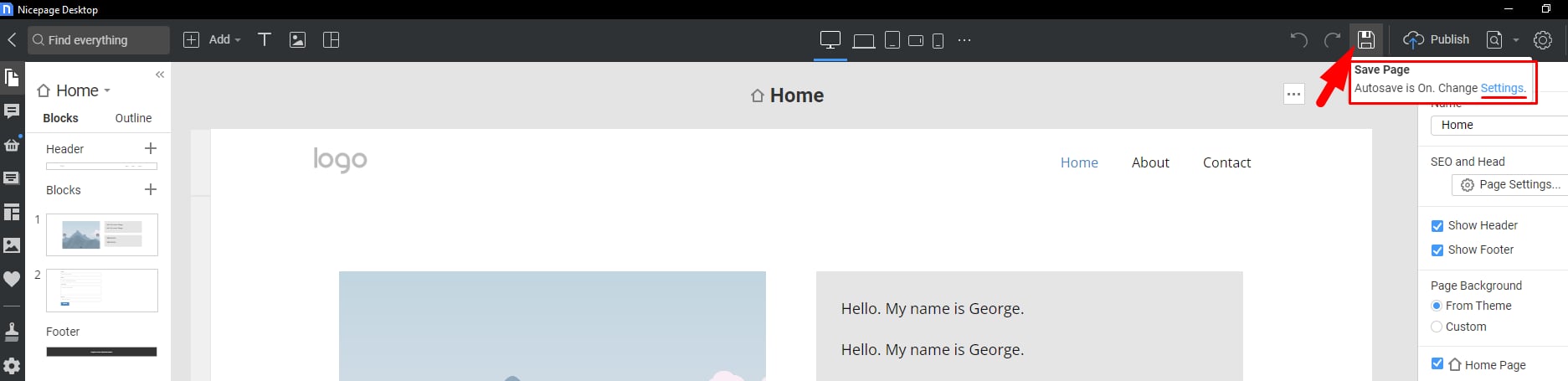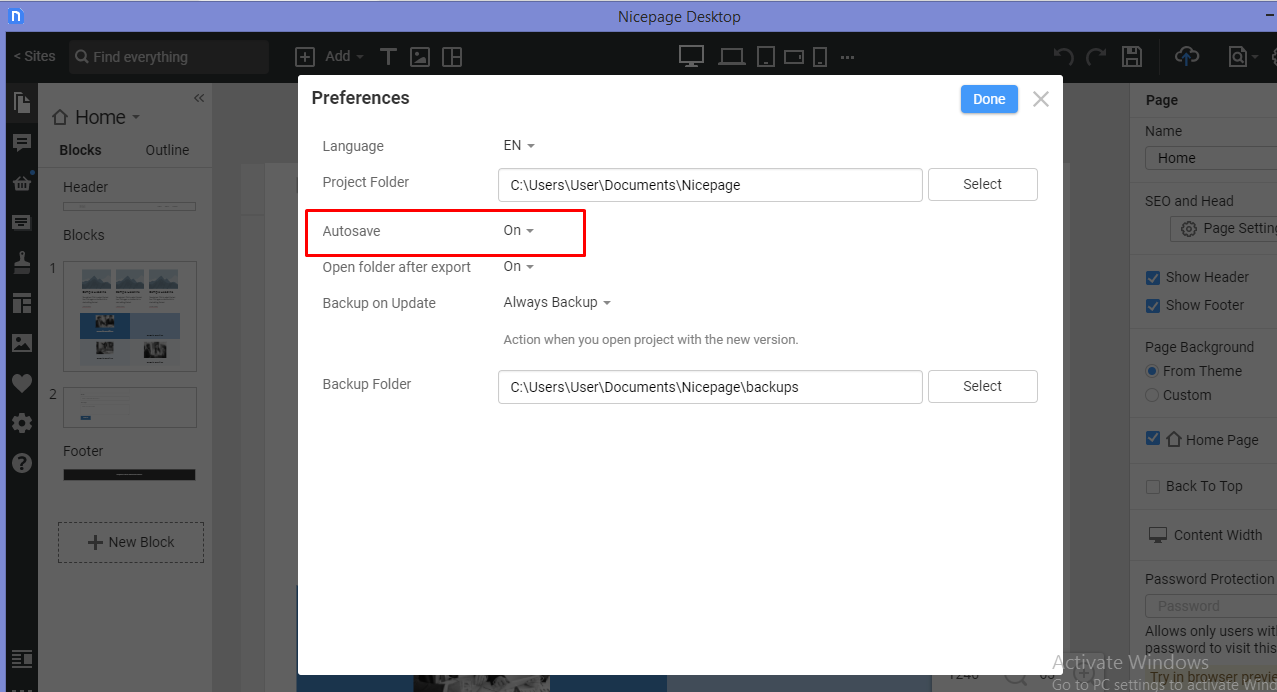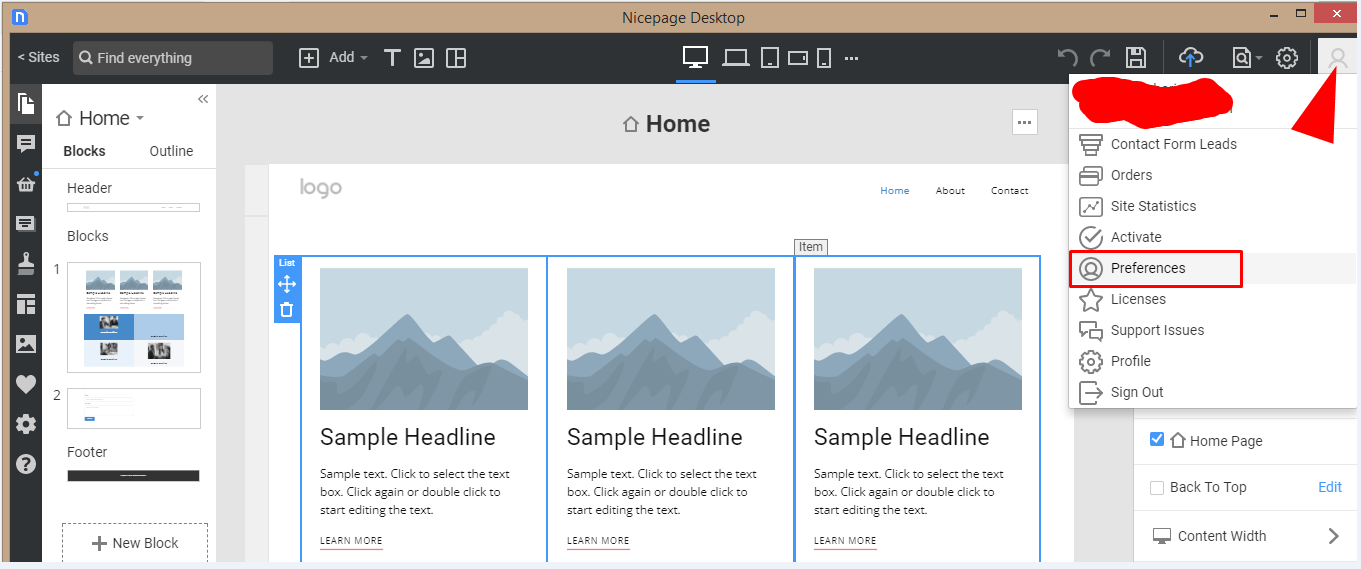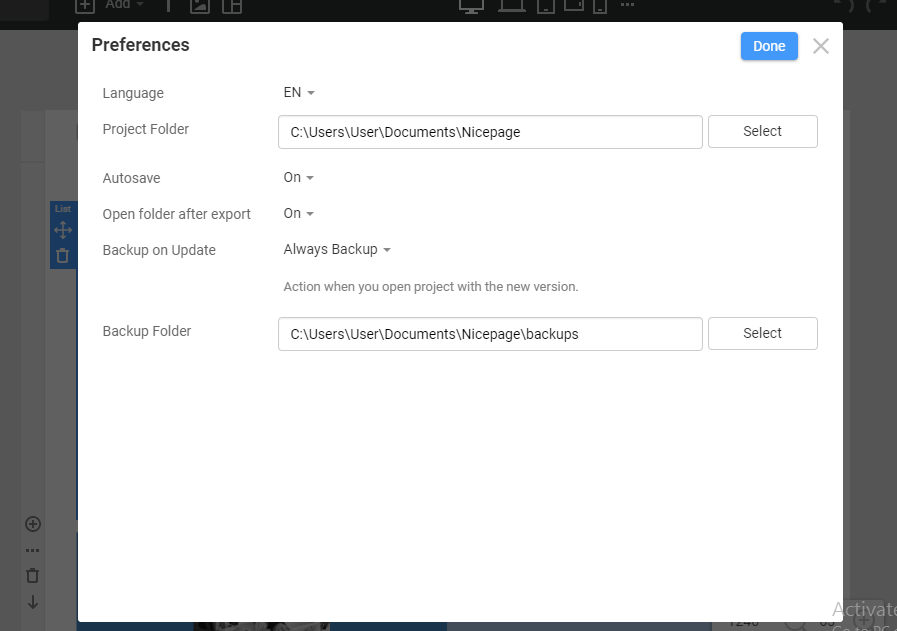I have just upgraded Nicepage to 6.11 and would like to know where you have put the Save button now, please?
I do want saving a page to be under my control, rather than automatic saving.
Thank you for your help
Valerie


I have just upgraded Nicepage to 6.11 and would like to know where you have put the Save button now, please?
I do want saving a page to be under my control, rather than automatic saving.
Thank you for your help
Valerie
Both links you give here are designated by Norton Antivirus as dangerous webpages and I was advised not to proceed.
I don't want to save the page I am working on as a project. I just want to save it to continue later.
best wishes
Valerie
"designated by Norton Antivirus as dangerous webpages"
I just attached an image and a video capture which are on the Nicepage server!
" I just want to save it to continue later"
What is shown on the first screenshot
Last edited 08 June 2024 by sifat20188
Hello Valerie,
Thank you for contacting us!
Please see the screenshot. In the Nicepage desktop application, hover your mouse over Save Page and it will bring up Settings. Click and you can turn Off Autosave.
You can also use the CTRL+S key
If you have any more questions, feel free to ask.
...................................................
Sincerely,
George.
Nicepage Support Team
Please subscribe to our YouTube channel: http://youtube.com/nicepage?sub_confirmation=1
Follow us on Facebook: http://facebook.com/nicepageapp
Last edited 10 June 2024 by Support Team
I attach a screenshot of my Nicepage desktop application. You will see that there is no 'save' button.
How do I get the 'save' button back into the application?
I attach a screenshot of my Nicepage desktop application. You will see that there is no 'save' button. How do I get the 'save' button back into the application?Hi George,
I think you misunderstand me.
I know about CTRL+S to save a page and if I must I will resort to it, but the problem is that there is no 'Save Page' button visible on the application. I would like this restored, please.
best wishes
Valerie
Valerie,
Please try to reinstall the application. As unfortunately, we cannot reproduce the issue. We see the icon.
...................................................
Sincerely,
Nicepage Support Team
Please subscribe to our YouTube channel: http://youtube.com/nicepage?sub_confirmation=1
Follow us on Facebook: http://facebook.com/nicepageapp
I have the same problem no save icon showing
I have the same problem no save icon showingI have uninstalled Nicepage, downloaded the application from your website and installed it. The problem is not resolved. Please look more deeply into it.
I have uninstalled Nicepage, downloaded the application from your website and installed it. The problem is not resolved. Please look more deeply into it.Hello Valerie,
As given in the screenshot. Click on the top icon to view the Preferences settings and provide us with a screenshot.
The topic was moved to private.
...................................................
Sincerely,
George.
Nicepage Support Team
Please subscribe to our YouTube channel: http://youtube.com/nicepage?sub_confirmation=1
Follow us on Facebook: http://facebook.com/nicepageapp
Here is the screenshot of Preferences.
Here is the screenshot of Preferences.Hello Support Team,
In Nicepage desktop version 6.11.6 the save button is hidden due to display size. I am using 2 dell 19'' monitor (1366 x 768) with 100% scaling that recommended by Windows 11 & a HP laptop with 1920 x 1080 recommended size by Windows 11, both cases Nicepage "Save button" not appear. In desktop if changed the resolution size higher then the recommended one then it's showing & for laptop If I rescalling 150% to 100% or 125% then it's showing. That means you ignored few display size in this Nicepage version. I tested with Intel macOS Sonoma & Windows 11, both are same. So, kindly fix the Nicepage responsive issue & release new update asap.
Hello Support Team, In Nicepage desktop version 6.11.6 the save button is hidden due to display size. I am using 2 dell 19'' monitor (1366 x 768) with 100% scaling that recommended by Windows 11 & a HP laptop with 1920 x 1080 recommended size by Windows 11, both cases Nicepage "Save button" not appear. In desktop if changed the resolution size higher then the recommended one then it's showing & for laptop If I rescalling 150% to 100% or 125% then it's showing. That means you ignored few display size in this Nicepage version. I tested with Intel macOS Sonoma & Windows 11, both are same. So, kindly fix the Nicepage responsive issue & release new update asap.Last edited 18 June 2024 by wpexpertinbd
Thank you, wpexpertinbd,
Looking forward to the new update
best wishes
Valerie