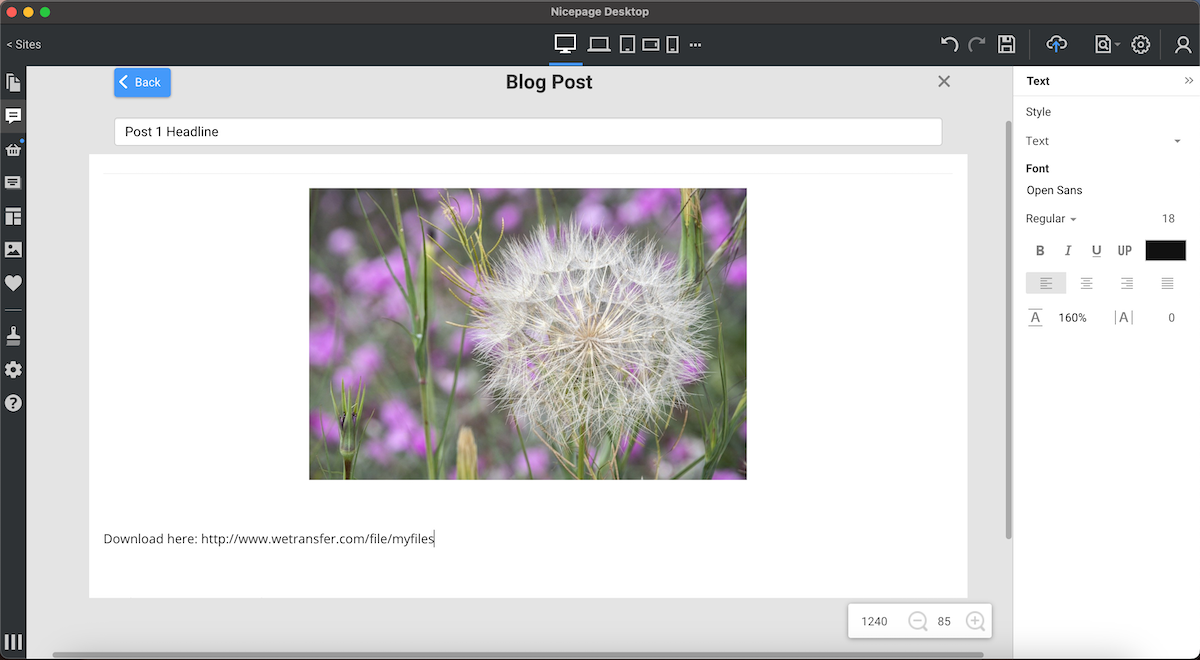samaden.paolo2
posted this
03 May 2024

Hi,
there is a way to insert a ACF, file type field into a blog post so that a visitor can download it; without editing PHP code?
I look forward to a kind reply.
Greetings.
Paolo.
Hi, there is a way to insert a ACF, file type field into a blog post so that a visitor can download it; without editing PHP code? I look forward to a kind reply. Greetings. Paolo.
Vote to pay developers attention to this features or issue.