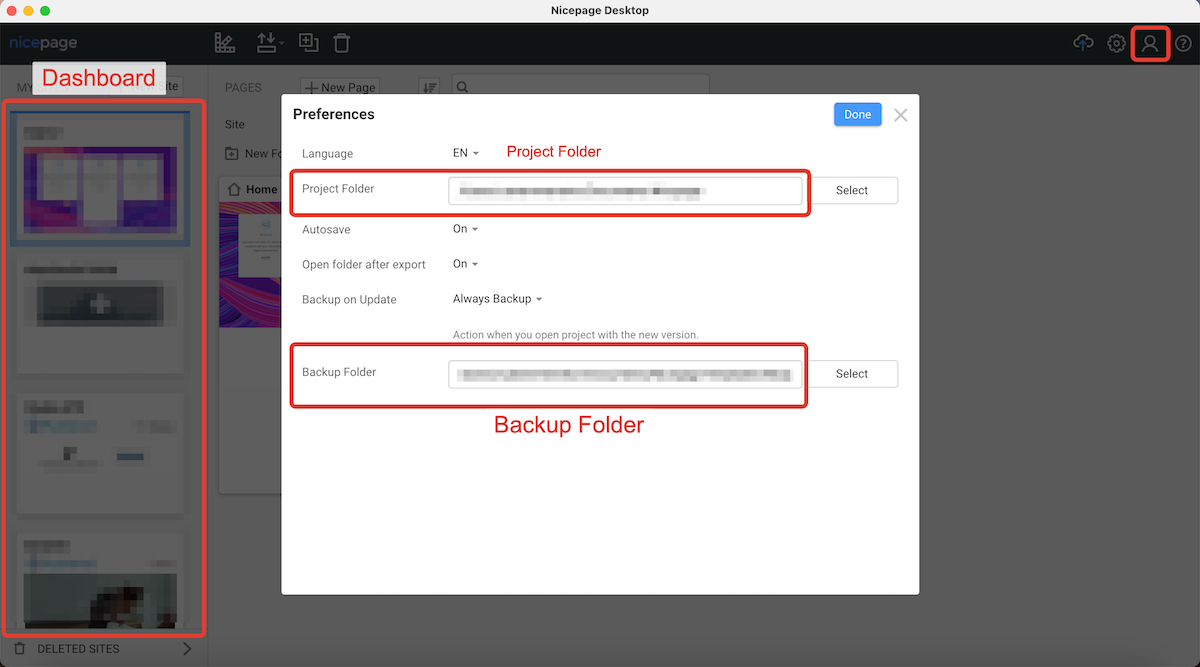Support Team
posted this
16 April 2024
After a new installation, for example, the existing pages in an existing directory are displayed again as a project with existing content.
What behavior do you expect?
I'm sorry, but it's not clear what issue you are experiencing. Would it be possible to provide screenshots or screen recording videos?
Thank you.
...................................................
Sincerely,
Ahmad.
Nicepage Support Team
Please subscribe to our YouTube channel: http://youtube.com/nicepage?sub_confirmation=1
Follow us on Facebook: http://facebook.com/nicepageapp
>After a new installation, for example, the existing pages in an existing directory are displayed again as a project with existing content.
What behavior do you expect?
I'm sorry, but it's not clear what issue you are experiencing. Would it be possible to provide screenshots or screen recording videos?
Thank you.
...................................................
Sincerely,
Ahmad.
Nicepage Support Team
Please subscribe to our YouTube channel: http://youtube.com/nicepage?sub_confirmation=1
Follow us on Facebook: http://facebook.com/nicepageapp