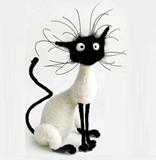Sorry in advance if the question has already been asked, unfortunately I haven't found anything.
I have hidden a block, in this case an image with a parallax effect, in the mobile view. Is there a way to make this block visible again in the mobile view?
Of course, the hidden elements cannot be edited manually because they are not visible... 😊
Or is there a list somewhere with all the hidden elements where you can then click on which one should be displayed again?
If not, maybe that would be something for the wish list...
Sorry in advance if the question has already been asked, unfortunately I haven't found anything. I have hidden a block, in this case an image with a parallax effect, in the mobile view. Is there a way to make this block visible again in the mobile view? Of course, the hidden elements cannot be edited manually because they are not visible... 😊 Or is there a list somewhere with all the hidden elements where you can then click on which one should be displayed again? If not, maybe that would be something for the wish list...