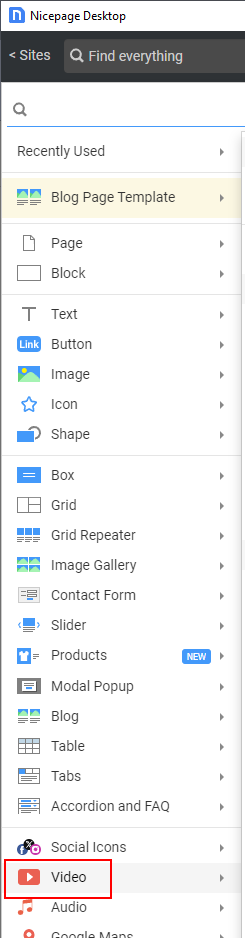Support Team
posted this
12 April 2024
Hello,
Most probably you added a video as a background video. In this case, autoplay is enabled by default and the sound is muted. You need to add a video with the Video element and do not extend it to cover the element (block, cell, etc).
Please let us know if you have any further questions.
...................................................
Sincerely,
Olivia
Nicepage Support Team
Please subscribe to our YouTube channel: http://youtube.com/nicepage?sub_confirmation=1
Follow us on Facebook: http://facebook.com/nicepageapp
Hello,
Most probably you added a video as a background video. In this case, autoplay is enabled by default and the sound is muted. You need to add a video with the Video element and do not extend it to cover the element (block, cell, etc).
!video-element.png!
Please let us know if you have any further questions.
...................................................
Sincerely,
Olivia
Nicepage Support Team
Please subscribe to our YouTube channel: http://youtube.com/nicepage?sub_confirmation=1
Follow us on Facebook: http://facebook.com/nicepageapp