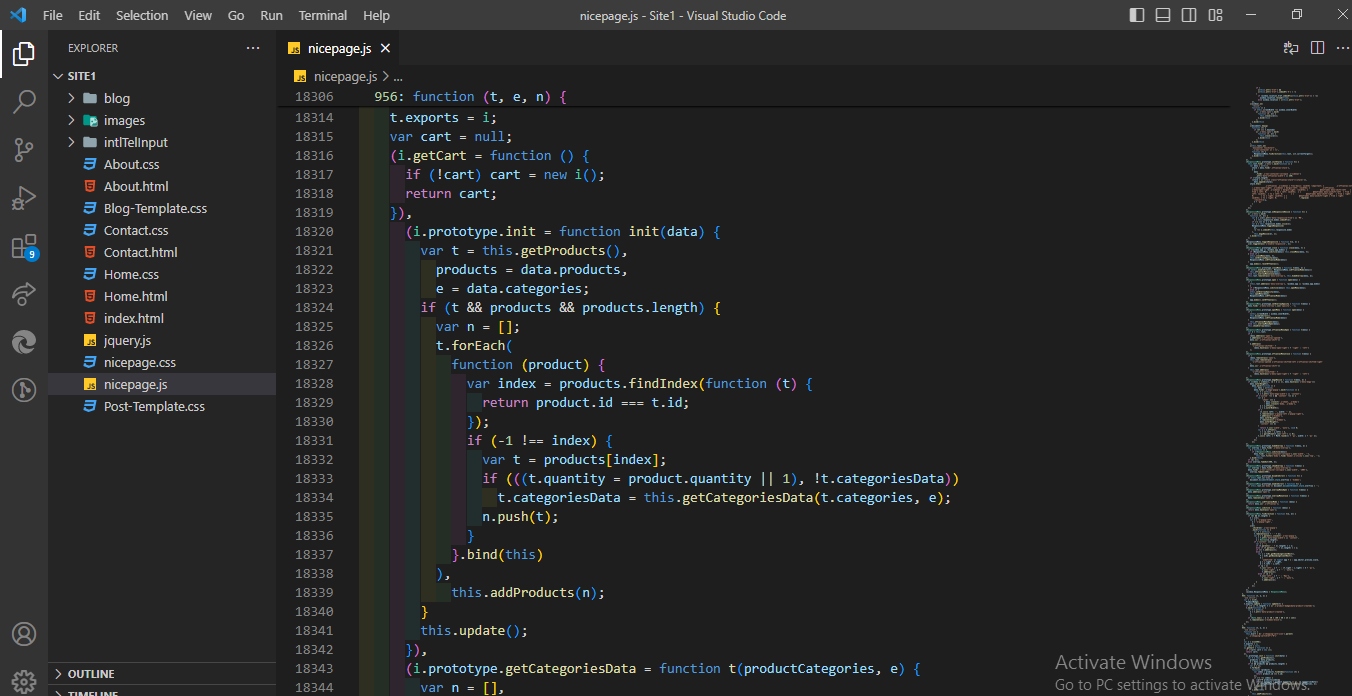Is it possible to export to HTML and get an editable javascript instead of minified?
I'm talking about the nicepage.js file that comes minified, but I need to make adjustments to the script.
Last edited 10 April 2024 by Support Team


Is it possible to export to HTML and get an editable javascript instead of minified?
I'm talking about the nicepage.js file that comes minified, but I need to make adjustments to the script.
Last edited 10 April 2024 by Support Team
Hello Carlos,
Could you please describe with more details or screenshots? Exactly what do you mean by minified?
You can VS code and extension "prettier" and by ctrl + s, you will take this result
Please let us know if you have any further questions.
...................................................
Sincerely,
George.
Nicepage Support Team
Please subscribe to our YouTube channel: http://youtube.com/nicepage?sub_confirmation=1
Follow us on Facebook: http://facebook.com/nicepageapp
Yes, I understand that is possible to format the code in Visual Studio Code, yet it's still minified§ = the variables and human-readable logic were stripped out, so deciphering the code will be a daunting endeavor. Is there an option to export the script in its original form?
§"Minification, also known as minimization, is the process of removing all unnecessary characters from JavaScript source code without altering its functionality. This includes the removal of whitespace, comments, and semicolons, along with the use of shorter variable names and functions. Minification of JavaScript code results in compact file size."
source = https://www.cloudflare.com/learning/performance/why-minify-javascript-code/
Hello Carlos,
Thanks for providing information.
Yes, I understand now, what is your purpose, but for now it is impossible.
The project's JS is generated, as a template, as OOP, and there are only variables, etc, the code works perfectly and you do not need to change or minification the code at all.
Also understanding code is hard, if it is readable it still will be hard to read, sometimes weeks and months need to understand a new developer when he/she starts work on a new project.
Is there an option to export the script in its original form?
This is not possible, I am sorry.
...................................................
Sincerely,
George.
Nicepage Support Team
Please subscribe to our YouTube channel: http://youtube.com/nicepage?sub_confirmation=1
Follow us on Facebook: http://facebook.com/nicepageapp