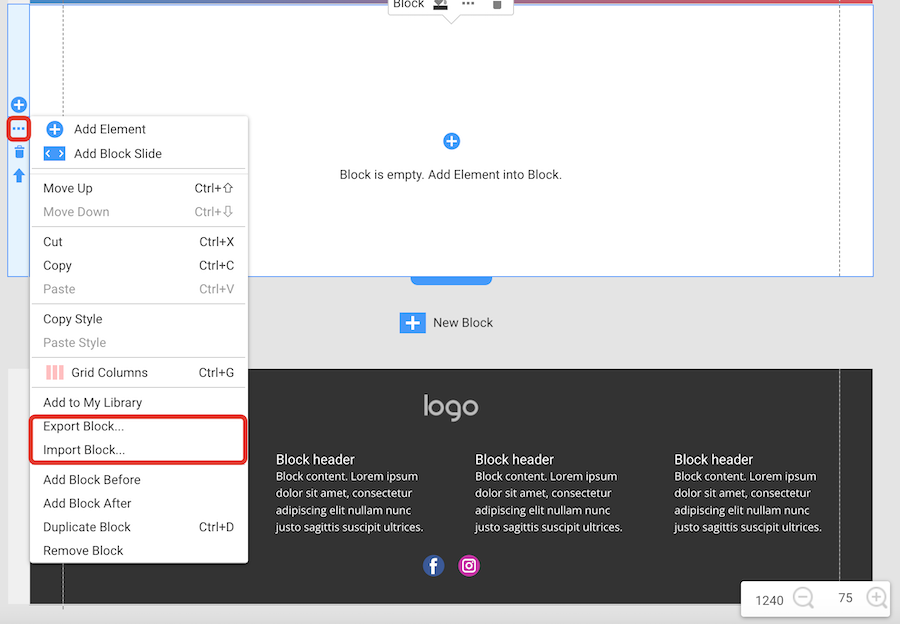Support Team
posted this
17 March 2024
Hello Paul,
Thanks for reaching out to us
You can transfer content between Nicepage in WordPress and the standalone Nicepage app using block exports and imports. Here's how you can do it:
With the Nicepage plugin installed on your WordPress website, open the page you want to transfer.
Use the Nicepage editor within WordPress to select the block or section you want to export.
After selecting the block, click the "Export" option. This will generate a file containing the block's content.
Download the exported block file to your computer.
Open your computer's Nicepage app (Desktop/Online).
Create a new project or open an existing one to import the block.
In the Nicepage app, go to the section or page where you want to import the block.
Look for the import option in the Nicepage app and select the previously downloaded block file.
Once imported, the block will appear in your Nicepage project, allowing you to customize or integrate it into your design.
Following these steps, you can easily transfer content between Nicepage in WordPress and the standalone Nicepage app.
...................................................
Sincerely,
Ahmad.
Nicepage Support Team
Please subscribe to our YouTube channel: http://youtube.com/nicepage?sub_confirmation=1
Follow us on Facebook: http://facebook.com/nicepageapp
Hello Paul,
Thanks for reaching out to us
You can transfer content between Nicepage in WordPress and the standalone Nicepage app using block exports and imports. Here's how you can do it:
1. With the Nicepage plugin installed on your WordPress website, open the page you want to transfer.
2. Use the Nicepage editor within WordPress to select the block or section you want to export.
3. After selecting the block, click the "Export" option. This will generate a file containing the block's content.
4. Download the exported block file to your computer.
5. Open your computer's Nicepage app (Desktop/Online).
6. Create a new project or open an existing one to import the block.
7. In the Nicepage app, go to the section or page where you want to import the block.
8. Look for the import option in the Nicepage app and select the previously downloaded block file.
9. Once imported, the block will appear in your Nicepage project, allowing you to customize or integrate it into your design.
!export-import-blck.png!
Following these steps, you can easily transfer content between Nicepage in WordPress and the standalone Nicepage app.
...................................................
Sincerely,
Ahmad.
Nicepage Support Team
Please subscribe to our YouTube channel: http://youtube.com/nicepage?sub_confirmation=1
Follow us on Facebook: http://facebook.com/nicepageapp