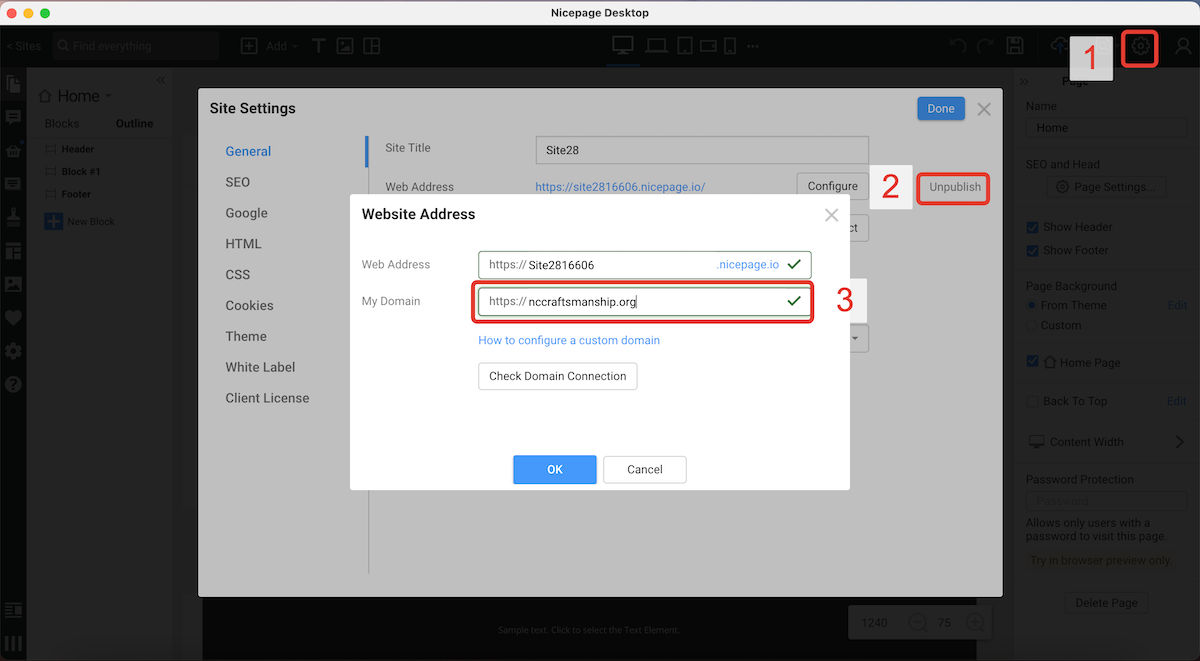robb251
posted this
06 March 2024
Hello Robert,
Thanks for reaching out to us
If you want to use your custom domain name for another website.
- Go to [My Sites][1]
- Find your website and Unpublish it
- Open your website in the Nicepage app, go to the Site Settings, and unbound the domain name.
...................................................
Sincerely,
Ahmad.
Nicepage Support Team
Please subscribe to our YouTube channel: http://youtube.com/nicepage?sub_confirmation=1
Follow us on Facebook: http://facebook.com/nicepageapp
[1]: https://nicepage.com/User/Sites
Hello,
I want to make sure I do this correctly. So, I need to shut down the old website first at the other service we are using, then follow your instructions?
You have said to use the Nicepage app. Are you talking about the website or a separate app I need on my phone?
Thank You
"Go to My Sites
Find your website and Unpublish it
Open your website in the Nicepage app, go to the Site Settings, and unbound the domain name."
> Hello Robert,
>
> Thanks for reaching out to us
>
> If you want to use your custom domain name for another website.
>
> 1. Go to [My Sites][1]
> 2. Find your website and Unpublish it
> 3. Open your website in the Nicepage app, go to the Site Settings, and unbound the domain name.
>
> ...................................................
> Sincerely,
> Ahmad.
> Nicepage Support Team
>
> Please subscribe to our YouTube channel: http://youtube.com/nicepage?sub_confirmation=1
> Follow us on Facebook: http://facebook.com/nicepageapp
>
>
> [1]: https://nicepage.com/User/Sites
Hello,
I want to make sure I do this correctly. So, I need to shut down the old website first at the other service we are using, then follow your instructions?
You have said to use the Nicepage app. Are you talking about the website or a separate app I need on my phone?
Thank You
"Go to My Sites
Find your website and Unpublish it
Open your website in the Nicepage app, go to the Site Settings, and unbound the domain name."