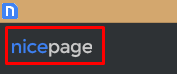kontakt27
posted this
08 January 2024
Hi, I wanted to start the Nicepage Desktop App on my Windows 11 PC. Unfortunately, it´s not starting. The only thing, what happens: yo can see the the word "Loading....".
I´ve disabled the Virus Protection, I made the restart of my PC. I even deleted the completed the Nicepage Desktop App and installed the newest version. Without access.
Even after waiting 10 minutes .... "Loading ....."
So I have to stop working .....
How can this problem be solved?
Rgeards,
Robert
Hi, I wanted to start the Nicepage Desktop App on my Windows 11 PC. Unfortunately, it´s not starting. The only thing, what happens: yo can see the the word "Loading....".
I´ve disabled the Virus Protection, I made the restart of my PC. I even deleted the completed the Nicepage Desktop App and installed the newest version. Without access.
Even after waiting 10 minutes .... "Loading ....."
So I have to stop working .....
How can this problem be solved?
Rgeards,
Robert
Vote to pay developers attention to this features or issue.