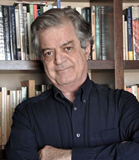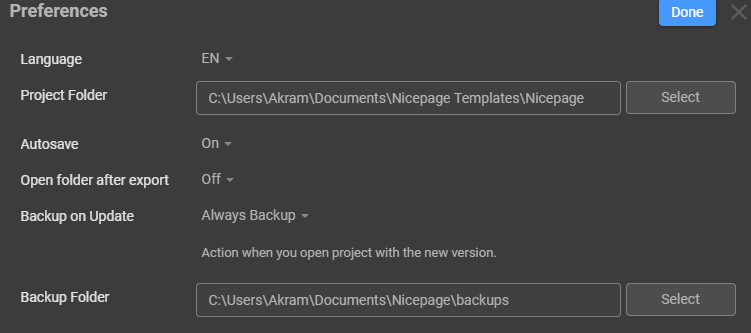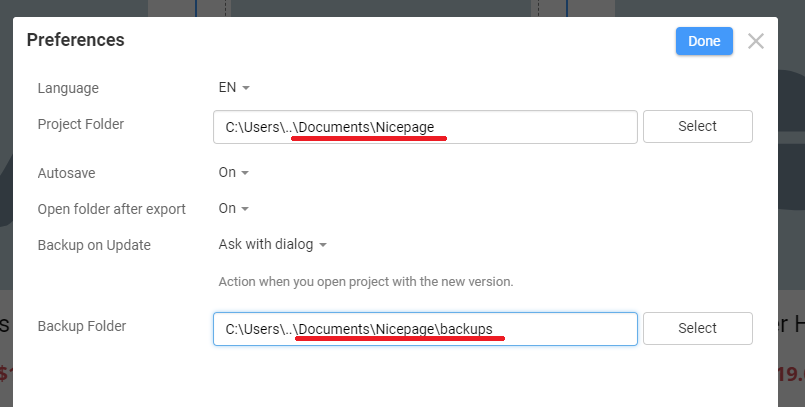Friends
I use the PROJECT upload after each update.
For some reason, it got stuck on one path.
I enter other paths and they are not retained with the next upload.
Maybe I am missing something. I could not find a location in the settings that fixes the path for project uploads.
Many thanks
Friends I use the PROJECT upload after each update. For some reason, it got stuck on one path. I enter other paths and they are not retained with the next upload. Maybe I am missing something. I could not find a location in the settings that fixes the path for project uploads. Many thanks