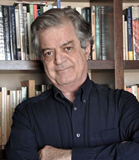Support Team
posted this
10 December 2023
Hello Akram,
Thanks for contacting us!
Unfortunately, Nicepage doesn't currently offer a built-in feature to copy and paste multiple blocks simultaneously. However, there are workarounds you can try depending on your specific needs:
To copy a block, right-click it and select "Duplicate." This will create a copy of the block on the same page.
To paste the block, navigate to the desired page and right-click the empty area where you want it. Choose "Paste."
Export and Import Blocks: This method involves exporting the desired blocks as a separate file and then importing them into the target page.
Please see the screenshots and in case of additional questions or help, please write to us.
...................................................
Sincerely,
George.
Nicepage Support Team
Please subscribe to our YouTube channel: http://youtube.com/nicepage?sub_confirmation=1
Follow us on Facebook: http://facebook.com/nicepageapp
Hello Akram,
Thanks for contacting us!
Unfortunately, Nicepage doesn't currently offer a built-in feature to copy and paste multiple blocks simultaneously. However, there are workarounds you can try depending on your specific needs:
To copy a block, right-click it and select "Duplicate." This will create a copy of the block on the same page.
To paste the block, navigate to the desired page and right-click the empty area where you want it. Choose "Paste."
Export and Import Blocks: This method involves exporting the desired blocks as a separate file and then importing them into the target page.
Please see the screenshots and in case of additional questions or help, please write to us.
...................................................
Sincerely,
George.
Nicepage Support Team
Please subscribe to our YouTube channel: http://youtube.com/nicepage?sub_confirmation=1
Follow us on Facebook: http://facebook.com/nicepageapp