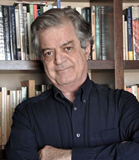akramnajjar
posted this
07 December 2023
By the way, I use AUTOHOT KEY for two scripts while exporting
To enter a file name for a site XXX with date and time, I press dtm
::dtm::
FormatTime, dt,, yyyy-yy-dd
FormatTime, tm,, HH-mm
SendInput, XXX %dt% %tm%
Return
Example:
XXX 2023-23-07 17-32
Also, since the zipped project location is not remembered, I press npx
::npx::C:\Users\MYNAME\Documents\Nicepage Templates
Return
C:\Users\MYNAME\Documents\Nicepage Templates
Maybe someone might need them
All the best
By the way, I use AUTOHOT KEY for two scripts while exporting
To enter a file name for a site XXX with date and time, I press dtm
::dtm::
FormatTime, dt,, yyyy-yy-dd
FormatTime, tm,, HH-mm
SendInput, XXX %dt% %tm%
Return
Example:
XXX 2023-23-07 17-32
Also, since the zipped project location is not remembered, I press npx
::npx::C:\Users\MYNAME\Documents\Nicepage Templates
Return
C:\Users\MYNAME\Documents\Nicepage Templates
Maybe someone might need them
All the best