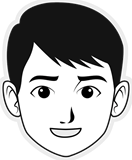Hi,
I have menu with sub items. Also the top menu item is a page, but it does not open in mobile menu. Mobile menu expands nicely, but I can only open the sub menu pages. The top menu item page does not.
In picture attached you can see two menu items with sub menu items. "NLP koulutus" is expanded. I can open all the sub pages, but "NLP koulutus" is also a page. If I tap that, it will just close the sub menu, not open the page called "NLP koulutus".
Rgds
Sirpa
Hi, I have menu with sub items. Also the top menu item is a page, but it does not open in mobile menu. Mobile menu expands nicely, but I can only open the sub menu pages. The top menu item page does not. In picture attached you can see two menu items with sub menu items. "NLP koulutus" is expanded. I can open all the sub pages, but "NLP koulutus" is also a page. If I tap that, it will just close the sub menu, not open the page called "NLP koulutus". Rgds Sirpa