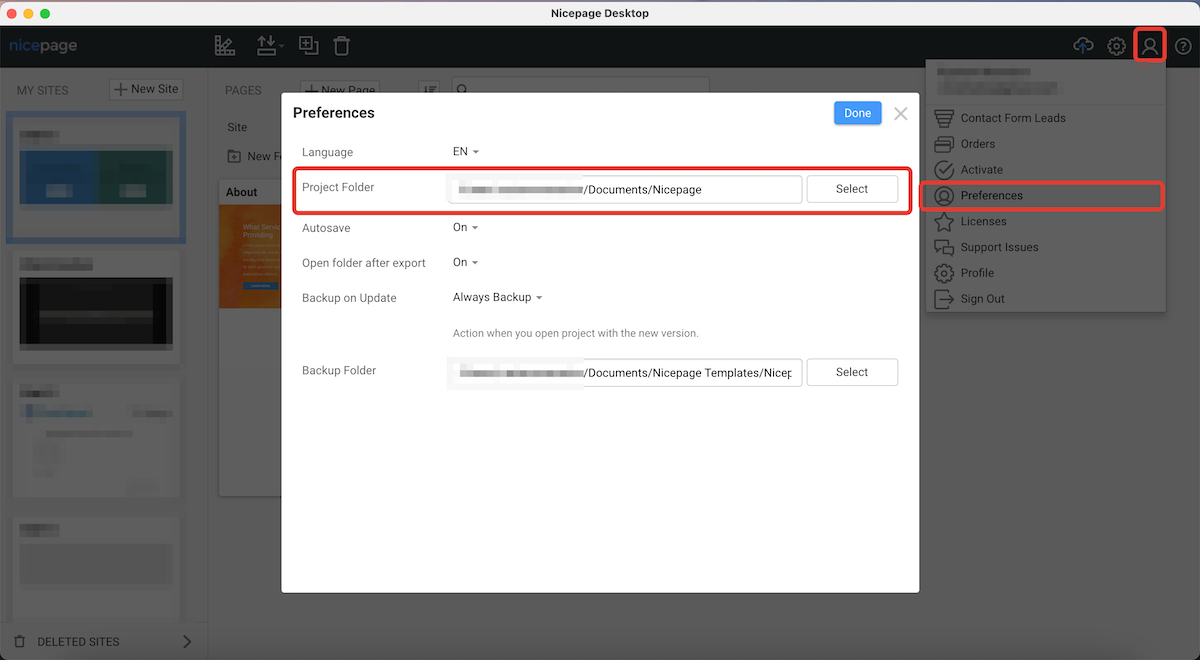I created a website in the trial version, then purchased the software and now my website is no where to found?
I created a website in the trial version, then purchased the software and now my website is no where to found?
I created a website in the trial version, then purchased the software and now my website is no where to found?
I created a website in the trial version, then purchased the software and now my website is no where to found?Hello,
Thanks for reaching out to us
Kindly elaborate more on that. We can see that you were using the Nicepage Desktop app only. It means all websites that were created under the current account are on your PC.
Look for the Nicepage project's folder in the ...\Documents\Nicepage.
...................................................
Sincerely,
Ahmad.
Nicepage Support Team
Please subscribe to our YouTube channel: http://youtube.com/nicepage?sub_confirmation=1
Follow us on Facebook: http://facebook.com/nicepageapp
I have two Nicepage folders one says Nicepage and the other says Nicepage_removed, the one that says removed has the site I was working on but does not show up in the sofware as my site?
I have two Nicepage folders one says Nicepage and the other says Nicepage_removed, the one that says removed has the site I was working on but does not show up in the sofware as my site?Thanks for the response,
Copy the website's folder that looks like Site_####### from the Nicepage_removed folder and paste it into the newly created Nicepage folder. Then it will appear in your Nicepage dashboard.
...................................................
Sincerely,
Ahmad.
Nicepage Support Team
Please subscribe to our YouTube channel: http://youtube.com/nicepage?sub_confirmation=1
Follow us on Facebook: http://facebook.com/nicepageapp
Thank you, I did that and reopened nicepage but it does not show up there?
Thank you, I did that and reopened nicepage but it does not show up there?Please provide some screenshots, what did you copy and where did you paste it?
What you have in your folders and what you see in your Nicepage Desktop app dashboard.
Feel free to attach the folder here in ZIP format. If you wish, we can convert the topic into a private one.
Thanks,
...................................................
Sincerely,
Ahmad.
Nicepage Support Team
Please subscribe to our YouTube channel: http://youtube.com/nicepage?sub_confirmation=1
Follow us on Facebook: http://facebook.com/nicepageapp
This the location and files
This the location and filesNicepage app my view
Nicepage app my viewHi,
Check what's your Project folder and ensure to keep the folder Site_74408199 in the Nicepage project's folder.
Alternatively, you can ZIP the folder - Site_74408199 and attach it to this ticket. We will convert it into a project format so you nee only import it into the Nicepage Desktop app.
...................................................
Sincerely,
Ahmad.
Nicepage Support Team
Please subscribe to our YouTube channel: http://youtube.com/nicepage?sub_confirmation=1
Follow us on Facebook: http://facebook.com/nicepageapp
I found my problem, it was in the preferences, I had it set to look on the USB drive, once I set it back to the Documents folder it loaded up. Thank you for all the effort and support. I am not sure how the preference was reset to the USB but it works now.
Thank you
Jeff
Hello Jeff,
Thanks for the information.
We are glad that you were able to sort it out.
...................................................
Sincerely,
Ahmad.
Nicepage Support Team
Please subscribe to our YouTube channel: http://youtube.com/nicepage?sub_confirmation=1
Follow us on Facebook: http://facebook.com/nicepageapp