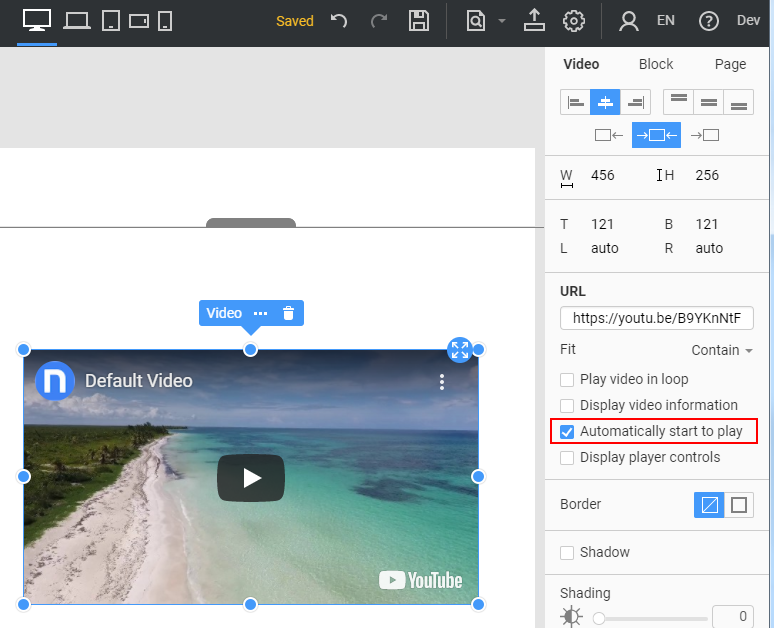Support Team
posted this
03 February 2020
Hi,
I have failed to reproduce this issue on my end. please attach the project where the issue happens. You can also try to switch on the border and switch off, maybe that will help.
As for the hover effects, there is no such option in Nicepage, but it is added to our wishlist.
...................................................
Sincerely,
Hella
Nicepage Support Team
Please subscribe to our YouTube channel: http://youtube.com/nicepage?sub_confirmation=1
Follow us on Facebook: http://facebook.com/nicepageapp
Hi,
I have failed to reproduce this issue on my end. please attach the project where the issue happens. You can also try to switch on the border and switch off, maybe that will help.
As for the hover effects, there is no such option in Nicepage, but it is added to our wishlist.
...................................................
Sincerely,
Hella
Nicepage Support Team
Please subscribe to our YouTube channel: http://youtube.com/nicepage?sub_confirmation=1
Follow us on Facebook: http://facebook.com/nicepageapp