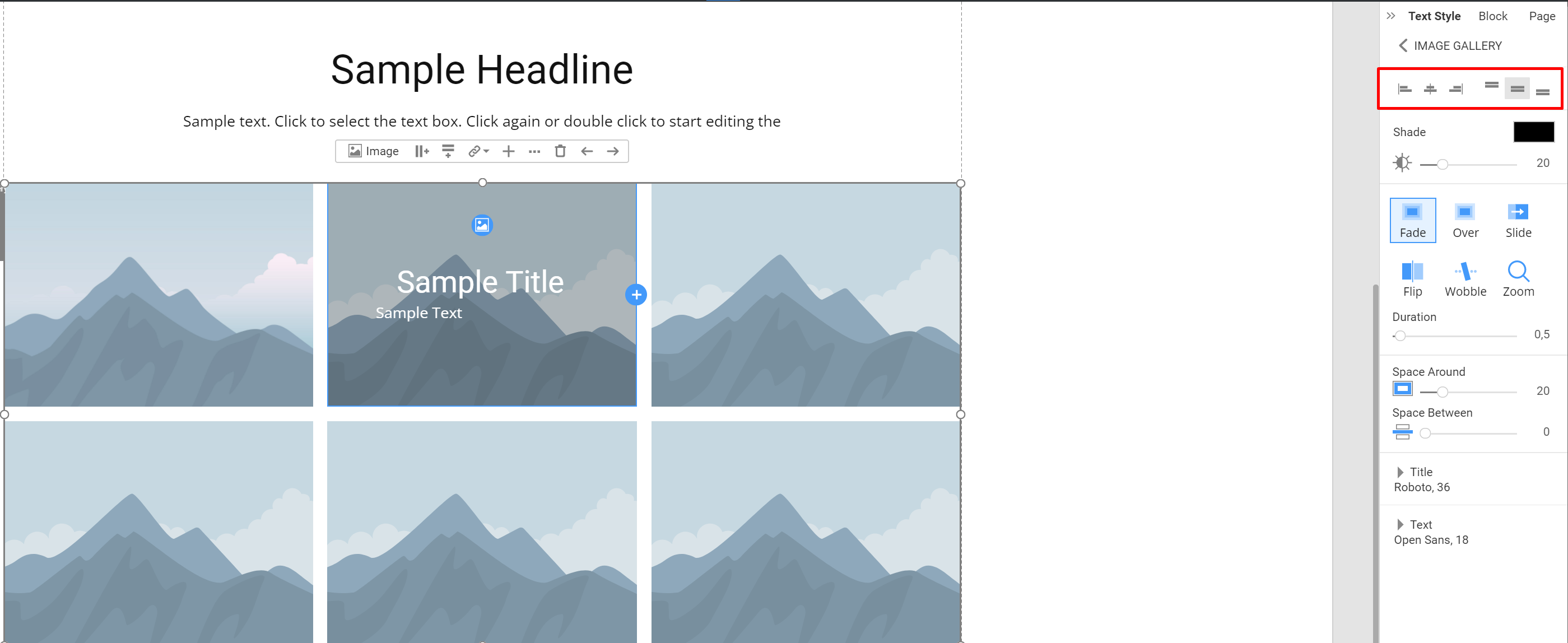Hi,
Where can I decide what the image gallery template that I have chosen should look like? For example I want to change the text to left align and the image to contain in background for every image I upload. It's quite tiresome to have to change every time I upload a new image in the same gallery.
Thanks.
Hi, Where can I decide what the image gallery template that I have chosen should look like? For example I want to change the text to left align and the image to contain in background for every image I upload. It's quite tiresome to have to change every time I upload a new image in the same gallery. Thanks.