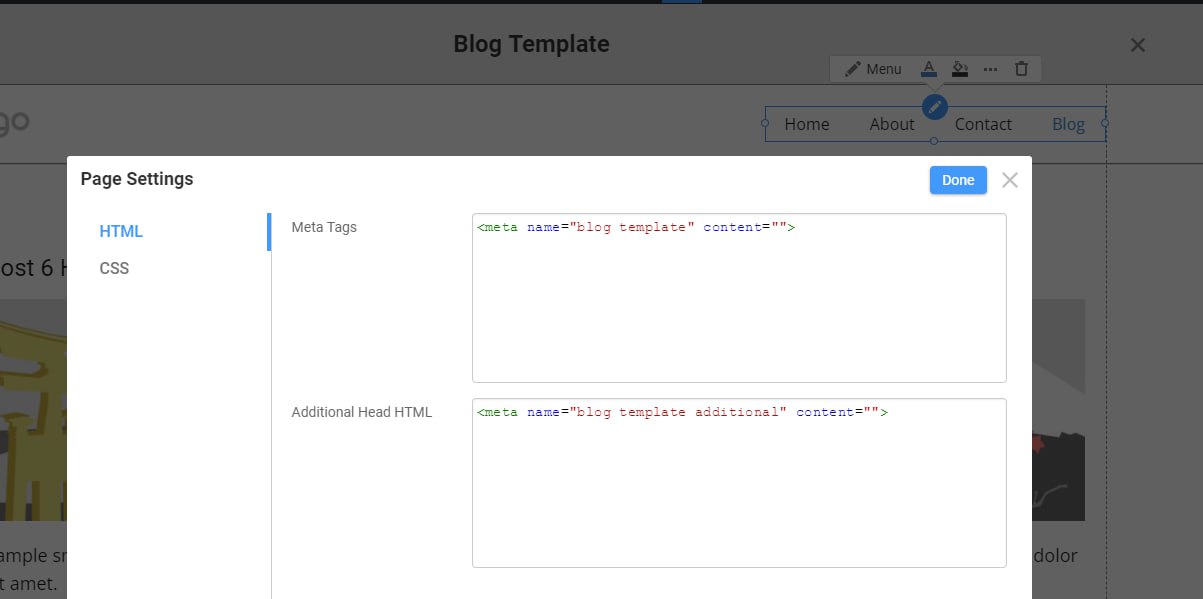We really need the ability to add metadata to the blog posts. A business trying to build an online presence looks pretty lame when all their social shares have the same image over and over on Facebook or Twitter. Social sharing is a big deal for most. I added social share buttons to the bottom of my blog post page template, but I'm considering removing them because the image shared doesn't match the blog post. What's the point of blogging if you're embarrassed with how social sharing looks? Curious how everyone else works around this without looking ridiculous on social media?? Any work around that I'm not thinking of?
We really need the ability to add metadata to the blog posts. A business trying to build an online presence looks pretty lame when all their social shares have the same image over and over on Facebook or Twitter. Social sharing is a *big* deal for most. I added social share buttons to the bottom of my blog post page template, but I'm considering removing them because the image shared doesn't match the blog post. What's the point of blogging if you're embarrassed with how social sharing looks? Curious how everyone else works around this without looking ridiculous on social media?? Any work around that I'm not thinking of?Last edited 12 November 2023 by clm73