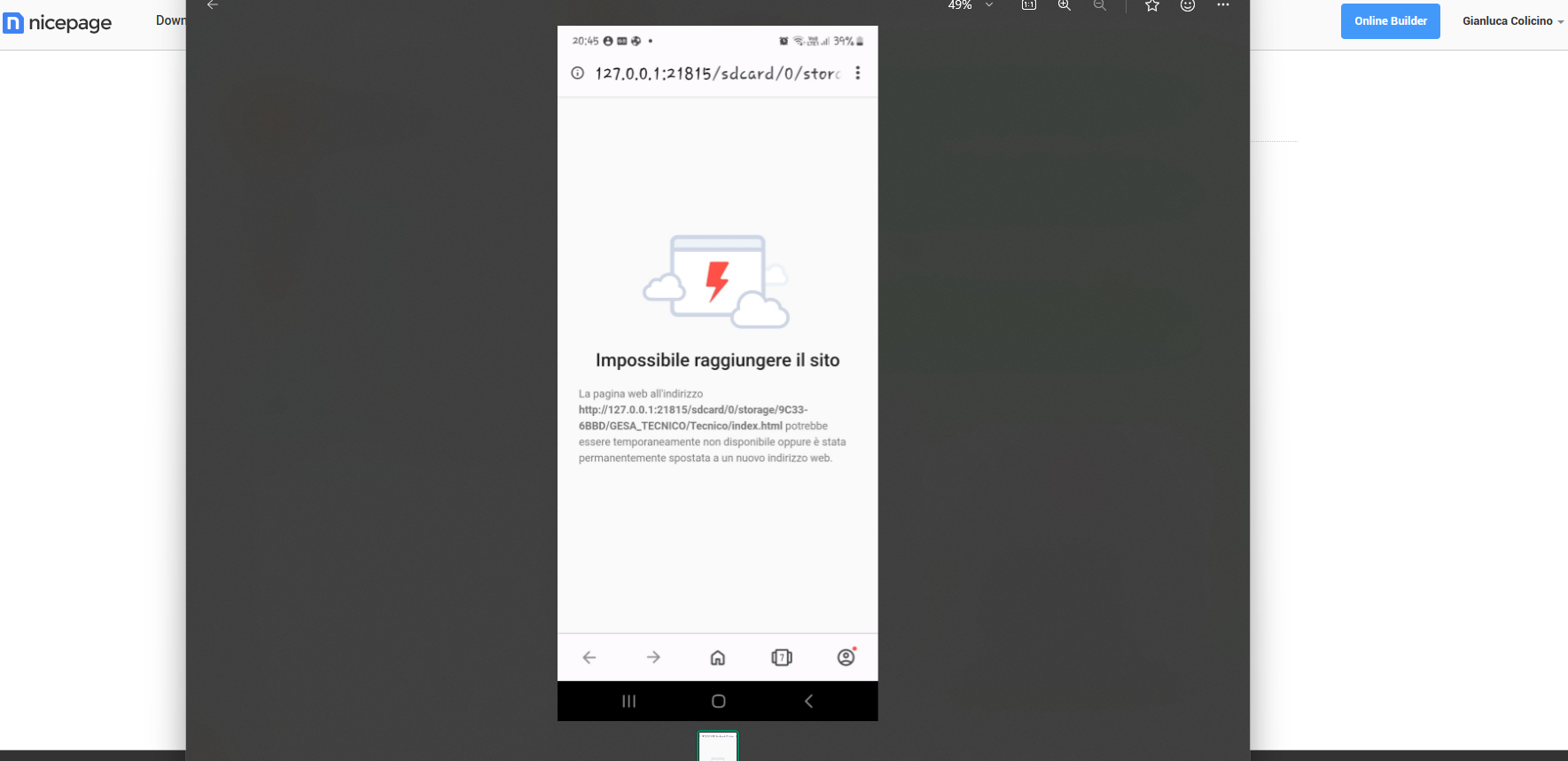Support Team
posted this
18 October 2023
Hello Gianluca,
There are two reasons why your Nicepage site might not be working locally on your Android phone:
Nicepage sites are designed to be hosted on a web server. When you publish your Nicepage site, it generates a set of HTML, CSS, and JavaScript files that need to be hosted on a web server in order to be displayed correctly. When you open your site in a web browser, the browser downloads these files from the web server and displays them to you.
Android phones are not designed to open local HTML files directly. By default, when you tap on an HTML file on your Android phone, it will open in a web browser and try to load the file from the internet. This is because Android phones are designed to be used to access the web, and not to open local files.
To open your Nicepage site locally on your Android phone, you will need to use a different method.
As for the SD card:
Your web browser may not support opening local HTML files. By default, most web browsers on Android devices will try to load HTML files from the internet, even if you specify a local file path. To open a local HTML file in a web browser, you will need to use a browser that supports this feature. Some browsers that support opening local HTML files include Chrome DevTools, Firefox Focus, and Opera Browser.
The SD card might be mounted incorrectly. If the SD card is not mounted correctly, your Android device will not be able to access it. To check if the SD card is mounted correctly, go to Settings > Storage > SD card. If the SD card is mounted correctly, you should see a status message that says "Mounted".
Hope this helps. Please let us know the result.
...................................................
Sincerely,
George.
Nicepage Support Team
Please subscribe to our YouTube channel: http://youtube.com/nicepage?sub_confirmation=1
Follow us on Facebook: http://facebook.com/nicepageapp
Hello Gianluca,
**There are two reasons why your Nicepage site might not be working locally on your Android phone:**
Nicepage sites are designed to be hosted on a web server. When you publish your Nicepage site, it generates a set of HTML, CSS, and JavaScript files that need to be hosted on a web server in order to be displayed correctly. When you open your site in a web browser, the browser downloads these files from the web server and displays them to you.
Android phones are not designed to open local HTML files directly. By default, when you tap on an HTML file on your Android phone, it will open in a web browser and try to load the file from the internet. This is because Android phones are designed to be used to access the web, and not to open local files.
To open your Nicepage site locally on your Android phone, you will need to use a different method.
**As for the SD card:**
Your web browser may not support opening local HTML files. By default, most web browsers on Android devices will try to load HTML files from the internet, even if you specify a local file path. To open a local HTML file in a web browser, you will need to use a browser that supports this feature. Some browsers that support opening local HTML files include Chrome DevTools, Firefox Focus, and Opera Browser.
The SD card might be mounted incorrectly. If the SD card is not mounted correctly, your Android device will not be able to access it. To check if the SD card is mounted correctly, go to Settings > Storage > SD card. If the SD card is mounted correctly, you should see a status message that says "Mounted".
Hope this helps. Please let us know the result.
...................................................
Sincerely,
George.
Nicepage Support Team
Please subscribe to our YouTube channel: http://youtube.com/nicepage?sub_confirmation=1
Follow us on Facebook: http://facebook.com/nicepageapp