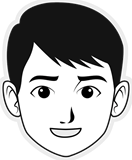Hello Nicepage team,
can you please give me a tip, on where and how to edit my template, so that before closing body tag is NOT injected any other part of the template or Nicepage editor?
I need to be sure, that such part of the code will be on each page, where my template is used (blog, e-shop, login screen, page not found, etc....).
Even if I place anything just above the (index.php), there is still being added some Nicepage container. I need to be sure, that my JS will be placed as the last content before closing the body tag. Thanks for your ideas on how to do it.
Joomla! 4.3.4
Hello Nicepage team, can you please give me a tip, on where and how to edit my template, so that before closing body tag is NOT injected any other part of the template or Nicepage editor? I need to be sure, that such part of the code will be on each page, where my template is used (blog, e-shop, login screen, page not found, etc....). Even if I place anything just above the (index.php), there is still being added some Nicepage container. I need to be sure, that my JS will be placed as the last content before closing the body tag. Thanks for your ideas on how to do it. Joomla! 4.3.4