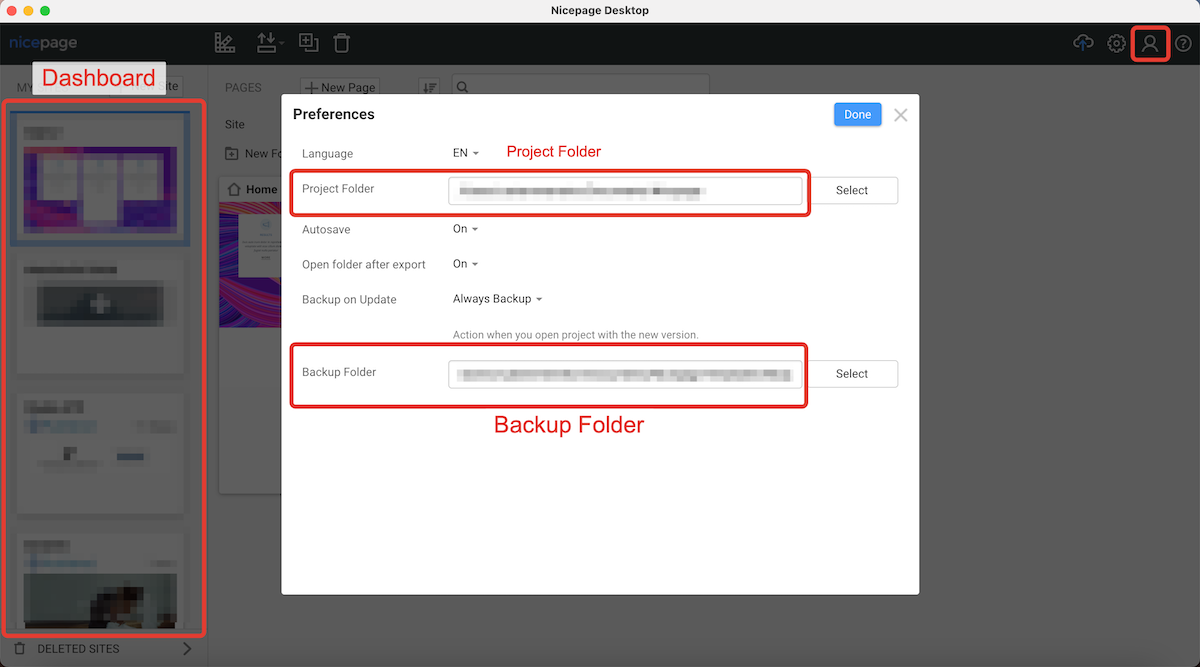Gentili Signori, non so cosa sia successo ma ho perso tutto quello che avevo realizzato. Non so se potete recuperamelo. Le informazioni che ho rilevato sul mio MAC sono le seguenti:
file:///private/var/folders/rw/2f9774ts78v3mr7vpmswczlm0000gn/T/Nicepage/chrome/index.html
Sul mio hard disck mi dice che sono salvati due siti: Site_2398285 e Site_1424707655
Vi prego di aiutarmi, ero pronto a comprare la licenza dopo aver provato, ma non so cosa sia successo, per altro ho provato a recuperare il salvataggio precedente, ma la funzione non era più disponibile.
Gentili Signori, non so cosa sia successo ma ho perso tutto quello che avevo realizzato. Non so se potete recuperamelo. Le informazioni che ho rilevato sul mio MAC sono le seguenti: file:///private/var/folders/rw/2f9774ts78v3mr7vpmswczlm0000gn/T/Nicepage/chrome/index.html Sul mio hard disck mi dice che sono salvati due siti: Site_2398285 e Site_1424707655 Vi prego di aiutarmi, ero pronto a comprare la licenza dopo aver provato, ma non so cosa sia successo, per altro ho provato a recuperare il salvataggio precedente, ma la funzione non era più disponibile.