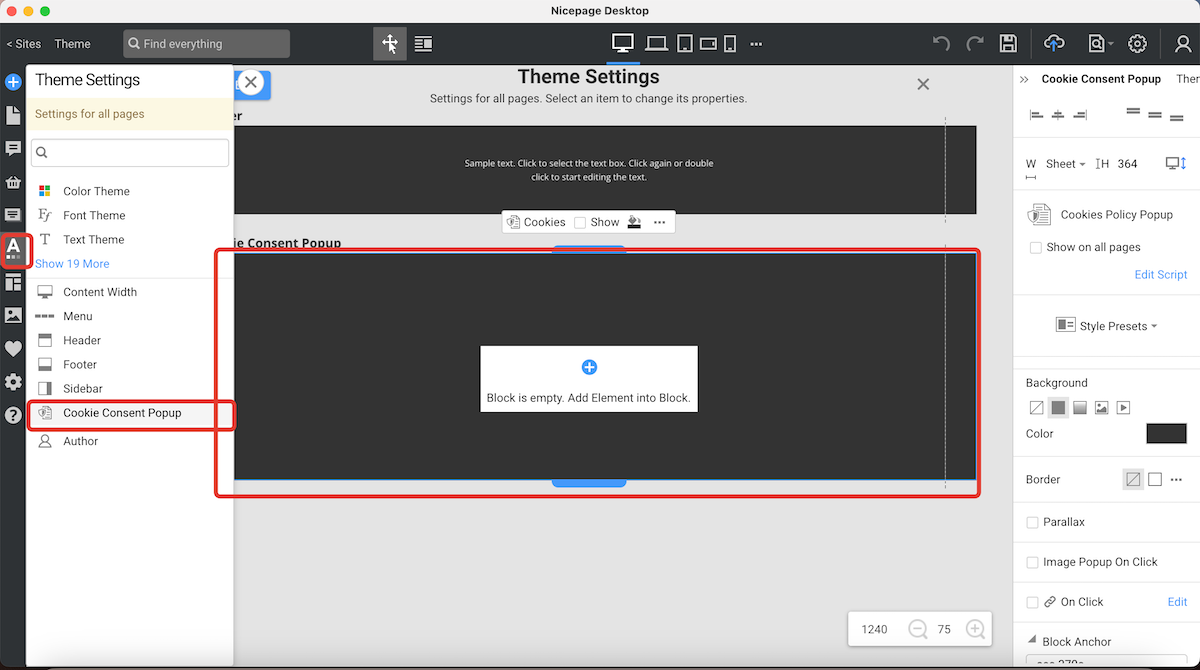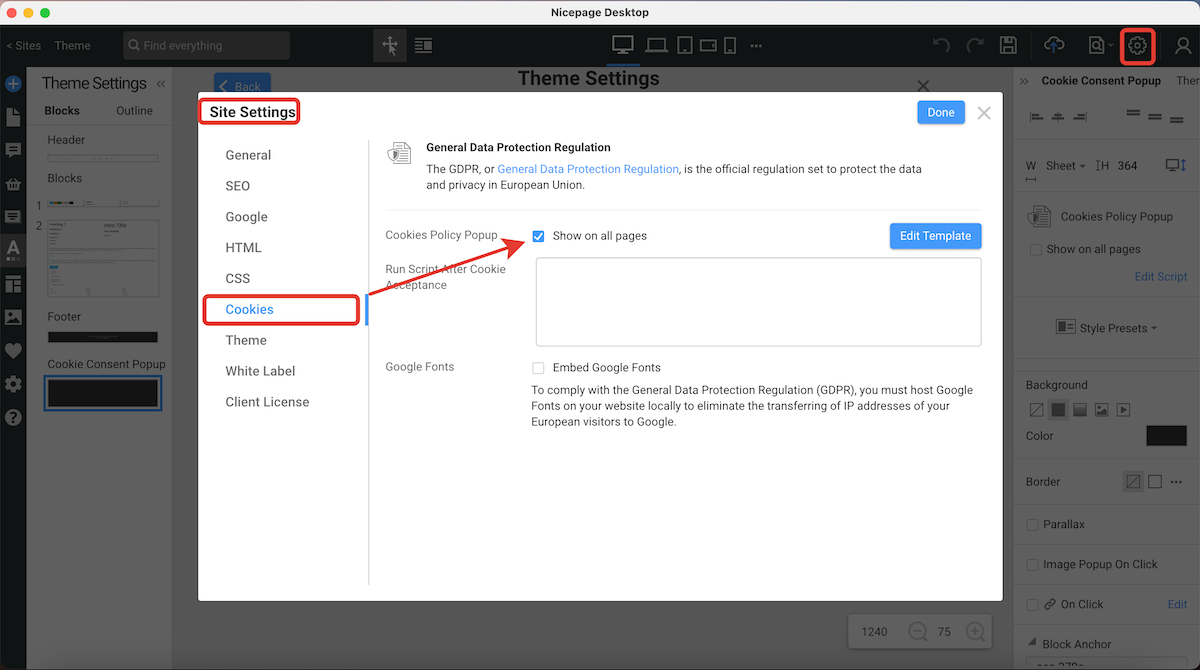patrick2808
posted this
21 August 2023
Its not possible to load it up. The restriction " Only images (png, jpg, jpeg, png, gif), video (mp4, wmv), text files, artx, zip and tgz archives are allowed" is coming up.
You can see it on the picture. The Dark grey block on the bottom site of the Page should be not there. if i scroll down there is just 80 % of the page visible beacuse there is alway this dark grey block.
Its not possible to load it up. The restriction " Only images (png, jpg, jpeg, png, gif), video (mp4, wmv), text files, artx, zip and tgz archives are allowed" is coming up.
You can see it on the picture. The Dark grey block on the bottom site of the Page should be not there. if i scroll down there is just 80 % of the page visible beacuse there is alway this dark grey block.