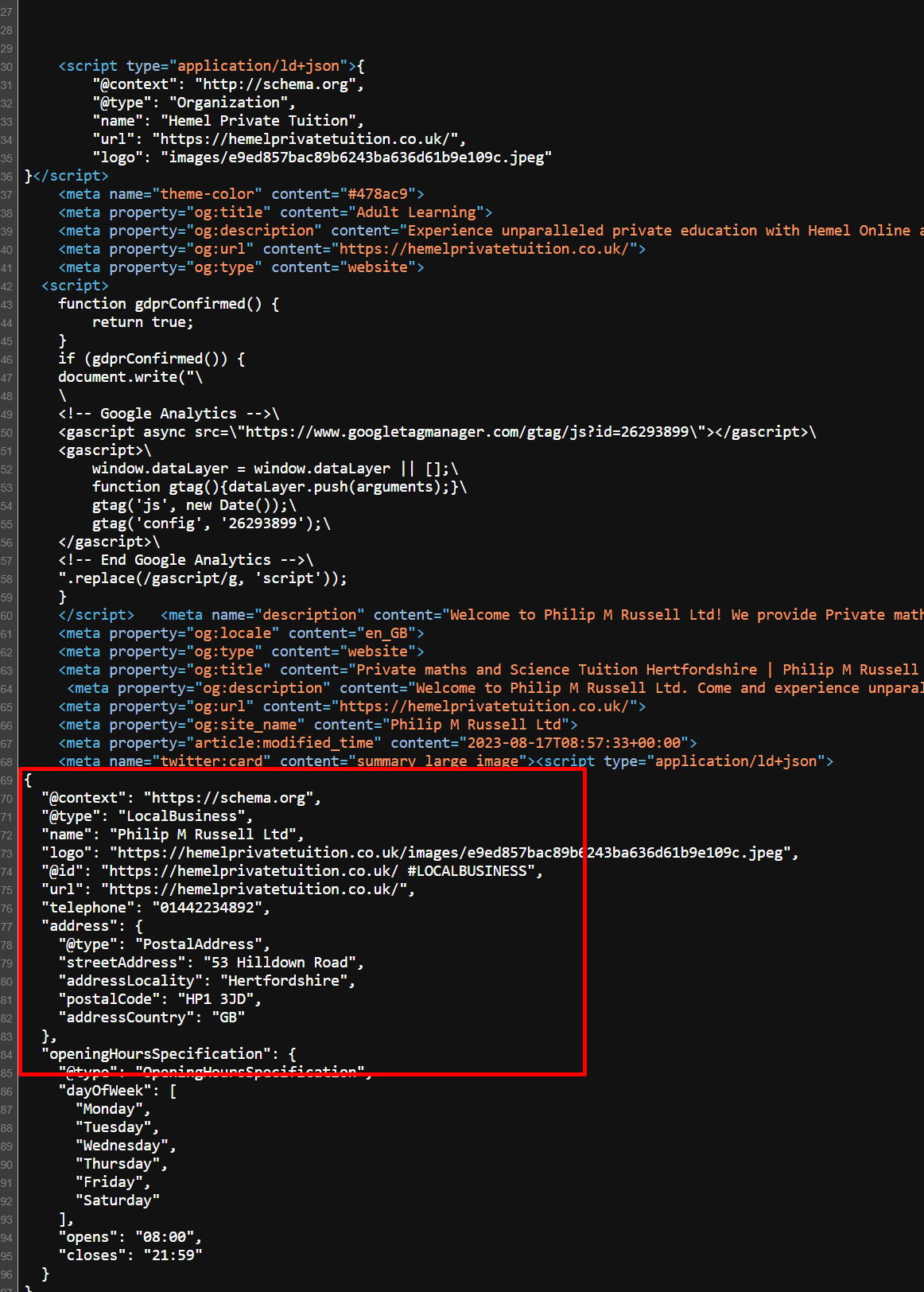I have a problem - like many others using Nicepage with the Google search Console reporting an error with an invalid or missing URL for the logo. I have found a way of getting rid of this problem, but fixing the problem requires your help.
Nicepage creates code for my logo like this
<script type="application/ld+json">{
"@context": "http://schema.org",
"@type": "Organization",
"name": "Hemel Private Tuition",
"logo": "images/e9ed857bac89b6243ba636d61b9e109c.jpeg"
}
The full URL for the Logo is missing
If I add the correct code to the Site settings as here
{
"@context": "https://schema.org",
"@type": "LocalBusiness",
"name": "Hemel Private Tuition",
"logo": "https://hemelprivatetuition.co.uk/images/e9ed857bac89b6243ba636d61b9e109c.jpeg"
}
This logo information gets changed by nicepage changing the URL back to
"logo": "images/e9ed857bac89b6243ba636d61b9e109c.jpeg", and there is still an error with the Google Search Console
HOWEVER if I take the generated code and remove these lines and replace it, with this code
{
"@context": "https://schema.org",
"@type": "LocalBusiness",
"name": "Hemel Private Tuition",
"logo": "https://hemelprivatetuition.co.uk/images/e9ed857bac89b6243ba636d61b9e109c.jpeg"
}
containing the full URL, and run the Google search console, The problem goes away
as in "logo": Requires the full site URL
The ability to edit this info or add it via the header would enable all the necessary search console info to be added such as
{
"@context": "https://schema.org",
"@type": "LocalBusiness",
"name": "Hemel Private Tuition",
"logo": "https://hemelprivatetuition.co.uk/images/e9ed857bac89b6243ba636d61b9e109c.jpeg",
"@id": "https://hemelprivatetuition.co.uk/ #LOCALBUSINESS",
"url": "https://hemelprivatetuition.co.uk/",
"telephone": "01442234892",
"address": {
"@type": "PostalAddress",
"streetAddress": "53 Hilldown Road",
"addressLocality": "Hertfordshire",
"postalCode": "HP1 3JD",
"addressCountry": "GB"
},
"openingHoursSpecification": {
"@type": "OpeningHoursSpecification",
"dayOfWeek": [
"Monday",
"Tuesday",
"Wednesday",
"Thursday",
"Friday",
"Saturday"
],
"opens": "08:00",
"closes": "21:59"
}
}