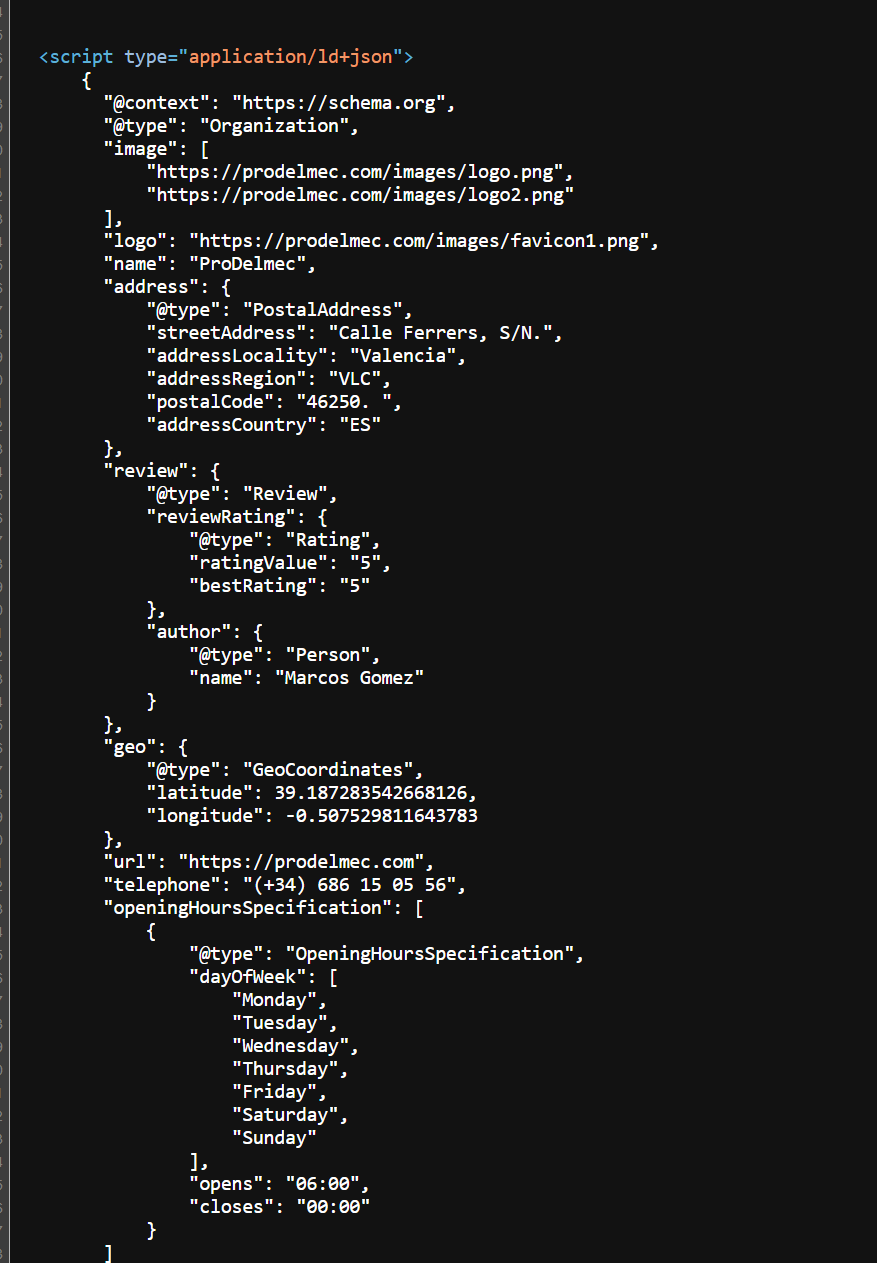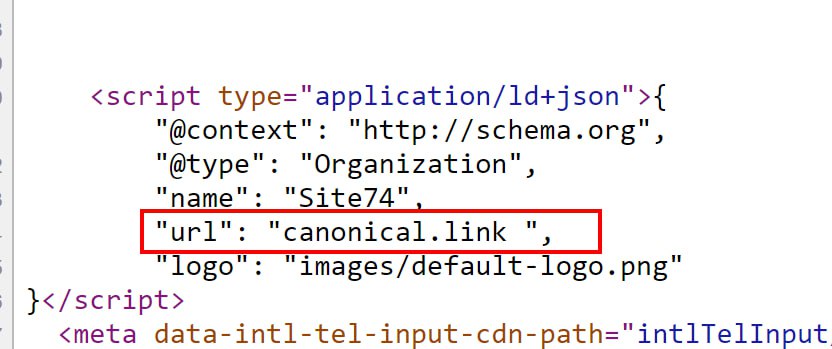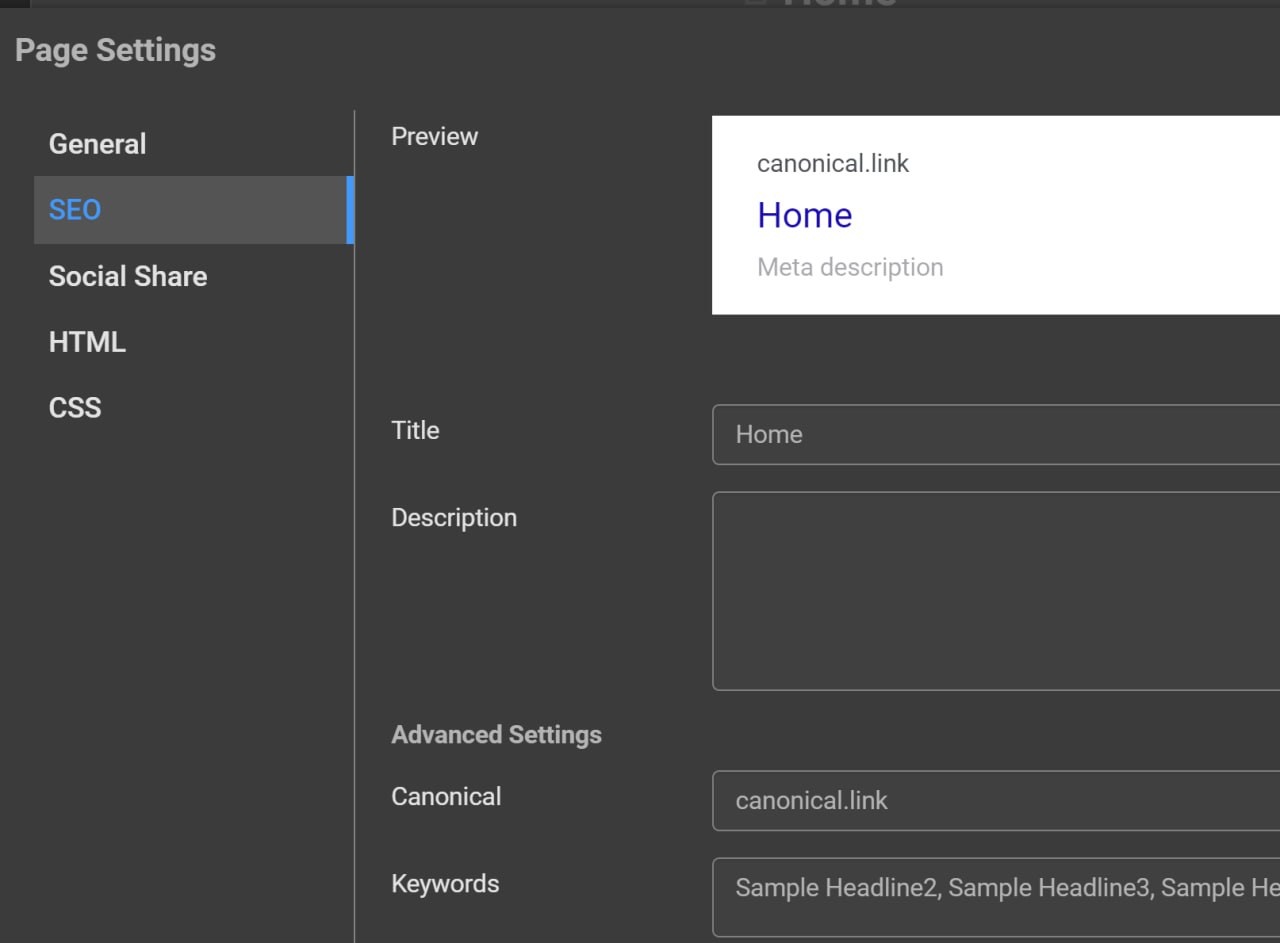I already filled the SEO relative information, the website is online since around 3 months, and still is NOT showing up in google.
site: prodelmec.com returns NOTHING The website is not indexed.
I´m not using Wordpress, I´m using my own server to host the website and I export it from nicepage as html.
PLEASE HELP ASAP!!
I already filled the SEO relative information, the website is online since around 3 months, and still is NOT showing up in google. site: prodelmec.com returns NOTHING The website is not indexed. I´m not using Wordpress, I´m using my own server to host the website and I export it from nicepage as html. PLEASE HELP ASAP!!