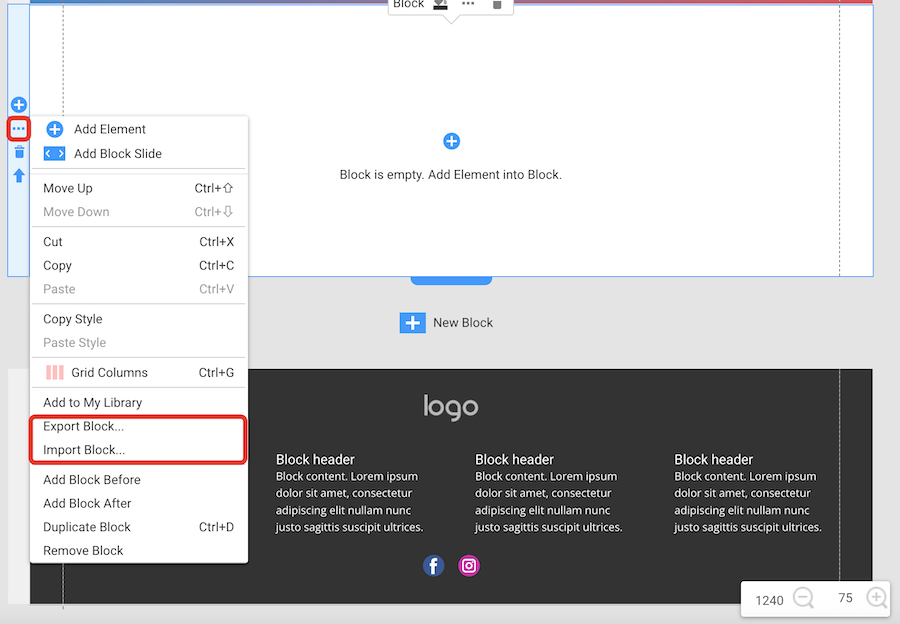Support Team
posted this
09 August 2023
Hello Marc,
Unfortunately, we cannot cause this case, it may be related to the performance of your computer in some way. Please let us know if this problem occurs again. And we will send the case to the developer's team.
Yes, you can also save your work on offline, on the PC, for this, you need to export the project when you finish your work, and your changes. This is the best way to be safe. Click Publish and then click project and then export.
...................................................
Sincerely,
George.
Nicepage Support Team
Please subscribe to our YouTube channel: http://youtube.com/nicepage?sub_confirmation=1
Follow us on Facebook: http://facebook.com/nicepageapp
Hello Marc,
Unfortunately, we cannot cause this case, it may be related to the performance of your computer in some way. Please let us know if this problem occurs again. And we will send the case to the developer's team.
Yes, you can also save your work on offline, on the PC, for this, you need to export the project when you finish your work, and your changes. This is the best way to be safe. Click Publish and then click project and then export.
...................................................
Sincerely,
George.
Nicepage Support Team
Please subscribe to our YouTube channel: http://youtube.com/nicepage?sub_confirmation=1
Follow us on Facebook: http://facebook.com/nicepageapp