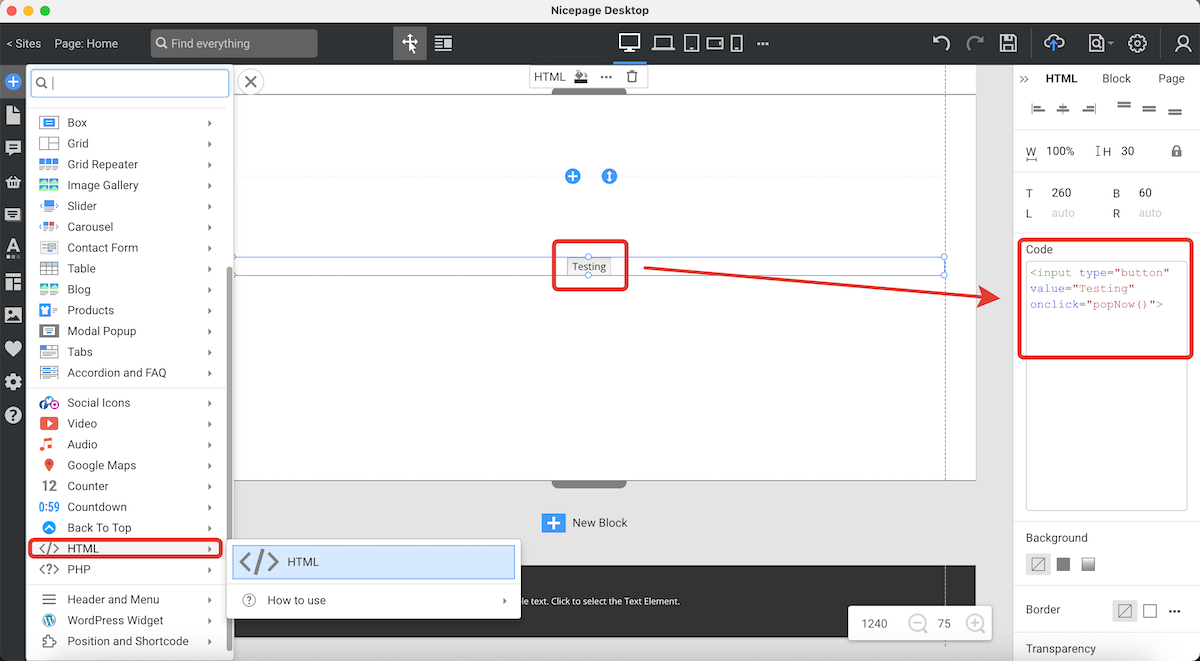Support Team
posted this
03 August 2023
Hello,
Thank you for considering Nicepage for your company and for sharing your questions and concerns. We will do our best to provide some insights and information to address your queries:
Post/Get Data from a Backend Source:
Unfortunately, Nicepage does not have built-in capabilities for direct server-side communication, like posting/getting data from a backend source. However, you can incorporate third-party tools or custom code to achieve this functionality.
For example, you can use JavaScript and AJAX to send HTTP requests to your backend API or server to retrieve or submit data. You can create custom JavaScript functions and embed them within your web pages created with Nicepage.
Additionally, if you are using a content management system (CMS) like WordPress or Joomla, you can integrate plugins or modules that provide backend data communication features.
Using JavaScript at a Page Level: Yes, you can use JavaScript at a page level in Nicepage. When you design your webpage in Nicepage, you can add custom HTML elements, and within those blocks, you can include script tags to execute JavaScript functions.
- For example, check how you can use the provided code:
The first part of the code is placed in the HTML element.
The script you should insert in the Page Settings >> HTML >> Additional Head HTML
- The code you provided should work as expected, and it will show an alert box with the message "wow" when the button is clicked.
Please keep in mind that Nicepage primarily focuses on the design aspect of webpages, and while it supports custom code integration, more advanced functionalities like direct server communication require additional development and integration efforts.
If you have specific requirements or need assistance with implementing certain features, we recommend discussing your needs with a web developer who can help customize your web pages or integrate necessary functionalities.
If you have any other questions or need further assistance, please feel free to ask. We're here to help you make the most of your evaluation of Nicepage.
...................................................
Sincerely,
Ahmad.
Nicepage Support Team
Please subscribe to our YouTube channel: http://youtube.com/nicepage?sub_confirmation=1
Follow us on Facebook: http://facebook.com/nicepageapp