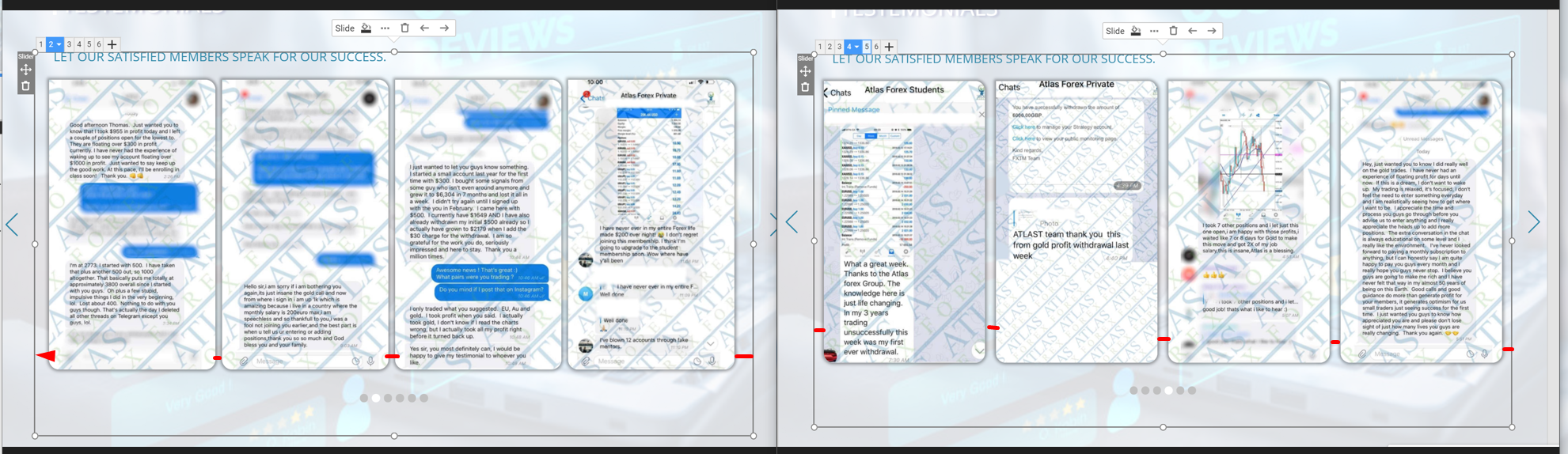atlasforexgrouplive
posted this
10 July 2023

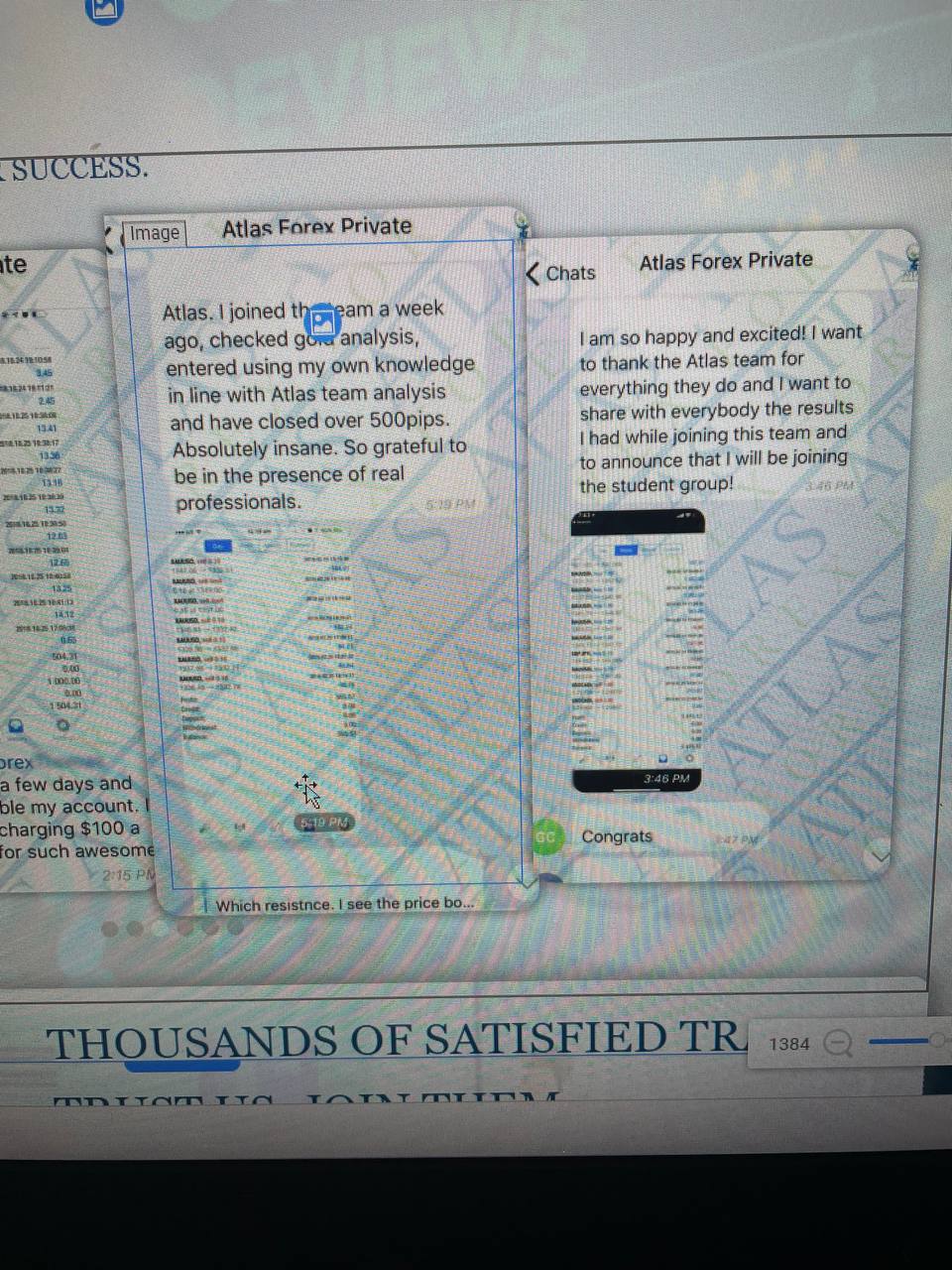
Thank you for your help,
M.V.
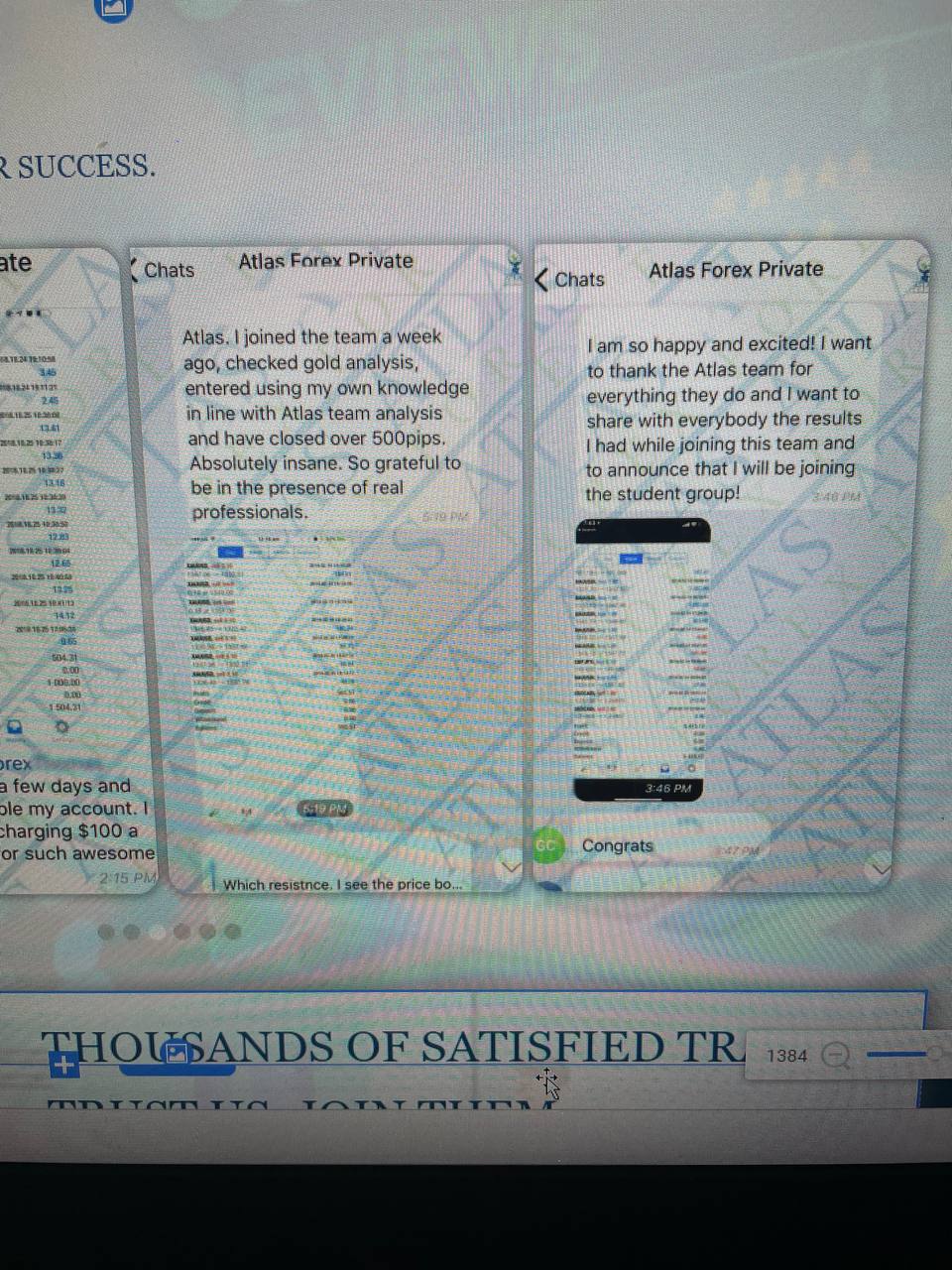
Vote to pay developers attention to this features or issue.

Thank you for your help,
M.V.
Hello Martin,
You need to increase the distance between your images for slides 1-2-3, like you have for slides 4-5-6.
Please subscribe to our YouTube channel: http://youtube.com/nicepage?sub_confirmation=1
Follow us on Facebook: http://facebook.com/nicepageapp