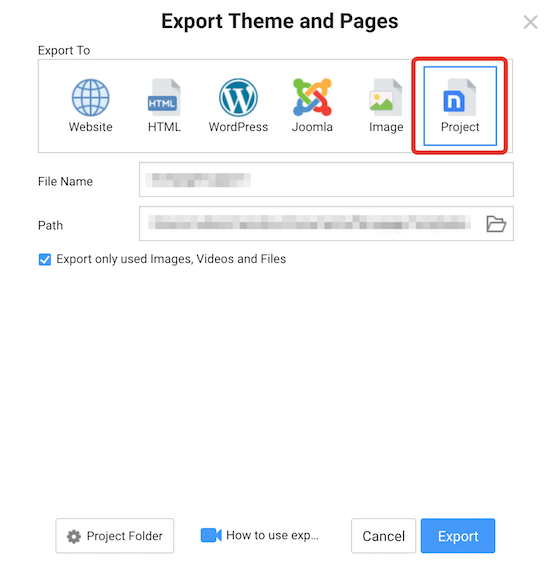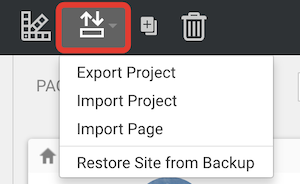project2252
posted this
24 June 2023
Hello
I have to install my system on another computer as my current computer is not working anymore. I am not able to see mysites (fatamorgana.nicepage.io,fatamorganatours.com), (407915065.nicepage.io,nativelanguageconsultants.com) and (fatamorganatours79566.nicepage.io).
I am not sure about my login (may be drevetph@gmail.com or project@nativelanguageconsultants or another)
I exported these sites to Zip files, but I am not sure about what I have to do (import ?) as I am not sure about the login.
Some tips about that ?
Best regards
Philippe Drevet
Hello
I have to install my system on another computer as my current computer is not working anymore. I am not able to see mysites (fatamorgana.nicepage.io,fatamorganatours.com), (407915065.nicepage.io,nativelanguageconsultants.com) and (fatamorganatours79566.nicepage.io).
I am not sure about my login (may be drevetph@gmail.com or project@nativelanguageconsultants or another)
I exported these sites to Zip files, but I am not sure about what I have to do (import ?) as I am not sure about the login.
Some tips about that ?
Best regards
Philippe Drevet
Vote to pay developers attention to this features or issue.