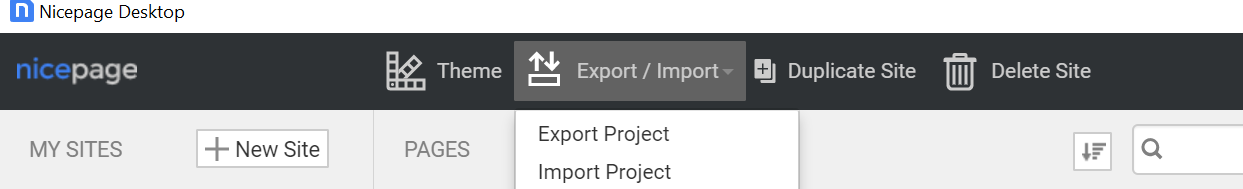ColinK
posted this
2 weeks ago
We have just implemented the option to see one project and edit without export/import using both platforms.
I am not clear how to do this. Does this mean I can edit a local project online and it will sync?
I do not see that described here (or am not understanding) https://nicepage.com/doc/469642/all-your-local-and-online-projects-in-one-place
I do not see my local projects on the online builder Should I see them?
This is what partially worked (allows me to copy content form one page to another - from online to desktop)
- Publish the desktop site
- Go to settings to NOINDEX
- Import to online Online Builder - I assume it is uploading form the published version on your server (not my local version)
- The site now shows in the "online projects" section and in the "Published form app" section
- I can now see one page on desktop, copy content and paste to my desktop version
- Editing online does not sync on desktop - should it
- For my "copy and paste" use case should I be doing something different
- Should I see my local projects in the online builder.?
Please describe a step by step to see a local site on the online builder and tell me if it syncs.
> We have just implemented the option to see one project and edit without export/import using both platforms.
I am not clear how to do this. Does this mean I can edit a local project online and it will sync?
I do not see that described here (or am not understanding) [https://nicepage.com/doc/469642/all-your-local-and-online-projects-in-one-place][1]
**I do not see my local projects on the online builder** Should I see them?
This is what partially worked (allows me to copy content form one page to another - from online to desktop)
- Publish the desktop site
- Go to settings to NOINDEX
- Import to online Online Builder - I assume it is uploading form the published version on your server (not my local version)
- The site now shows in the "online projects" section and in the "Published form app" section
- I can now see one page on desktop, copy content and paste to my desktop version
- Editing online does not sync on desktop - should it
- For my "copy and paste" use case should I be doing something different
- Should I see my local projects in the online builder.?
Please describe a step by step to see a local site on the online builder and tell me if it syncs.
[1]: https://nicepage.com/doc/469642/all-your-local-and-online-projects-in-one-place
Last edited 2 weeks ago by ColinK