
Unfortunately, I am unable to add the GA conversion code to the HEAD section of the thank you page. Any tips on how to do that?
Thanks Pavel
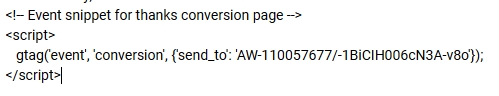

Unfortunately, I am unable to add the GA conversion code to the HEAD section of the thank you page. Any tips on how to do that?
Thanks Pavel
Hi Pavel,
If you need something to be added in the head section, such code can be inserted into the Page Settings >> HTML >> Additional Head HTML.
...................................................
Sincerely,
Hella
Nicepage Support Team
Please subscribe to our YouTube channel: http://youtube.com/nicepage?sub_confirmation=1
Follow us on Facebook: http://facebook.com/nicepageapp
Hi Hella,
Yes, of course, that's exactly where I put it. But when you insert it, it is not saved and it displays the error "The following tags are allowed: STYLE, BASE, LINK, META, SCRIPT, NOSCRIPT".
Hi Pavel,
Please remove the first line of your code with the comment, leave the script tag only.
...................................................
Sincerely,
Hella
Nicepage Support Team
Please subscribe to our YouTube channel: http://youtube.com/nicepage?sub_confirmation=1
Follow us on Facebook: http://facebook.com/nicepageapp
