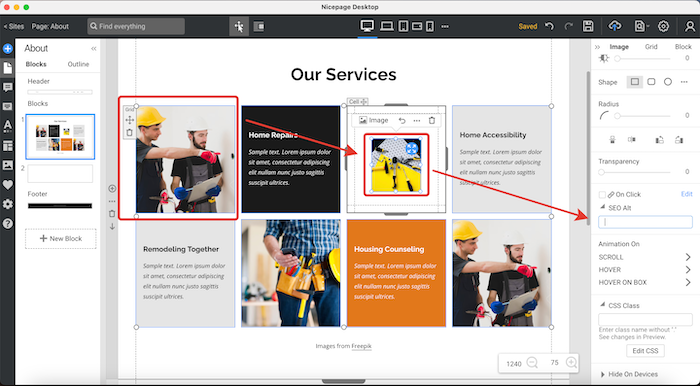I teach my Web Design class how critical it is to have ALL accessibility aspects covered for Websites. I like for the students to use grids but those images in grids do not allow images to have alt text. Please help on this, it is critical for my students to be able to do this, but this is not possible, and is actually really bad Web protocol these days. - posted May 3, 2023
I teach my Web Design class how critical it is to have ALL accessibility aspects covered for Websites. I like for the students to use grids but those images in grids do not allow images to have alt text. Please help on this, it is critical for my students to be able to do this, but this is not possible, and is actually really bad Web protocol these days. - posted May 3, 2023