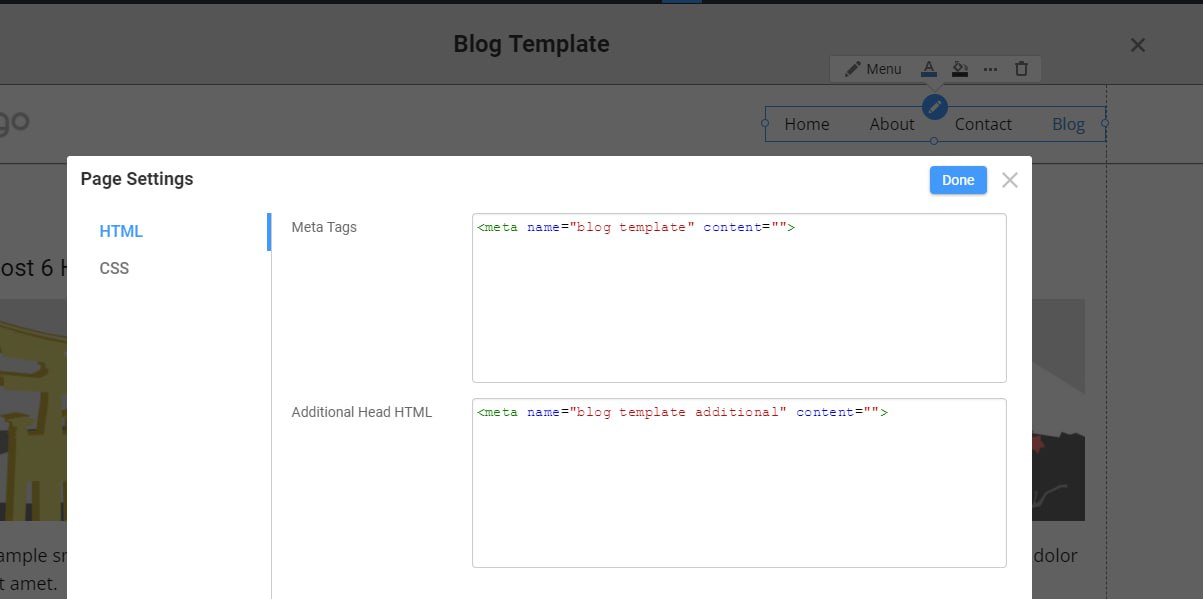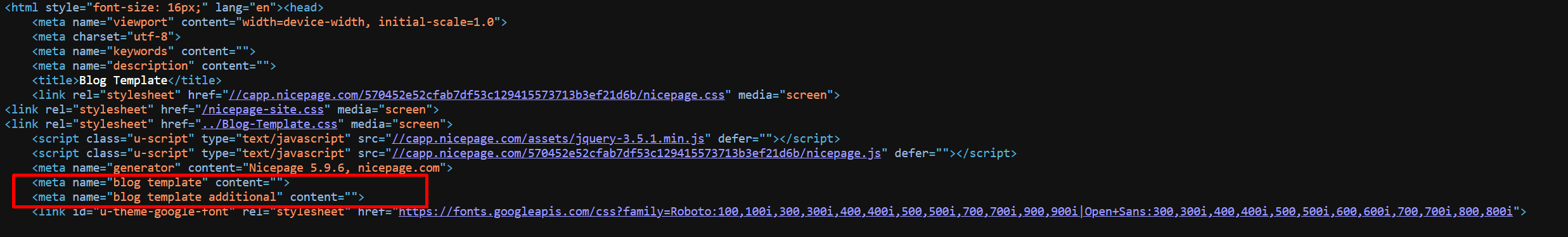Hi
I have added a Blog control in my website and few blog pages too but I was not able to figure out if it is possible to customise the meta data of each post as well as the title in HEAD section. Can it be done? If so how? If not where is the meta content taken from?
Furthermore I tried to use the Page Settings of the Blog Template but neither "Meta Tags" nor "Additional Head HTML" seems to make any difference. In fact after closing and re-opening Nicepage, whatever has been written there disappears
Many thanks
Hi I have added a Blog control in my website and few blog pages too but I was not able to figure out if it is possible to customise the meta data of each post as well as the title in HEAD section. Can it be done? If so how? If not where is the meta content taken from? Furthermore I tried to use the Page Settings of the Blog Template but neither "Meta Tags" nor "Additional Head HTML" seems to make any difference. In fact after closing and re-opening Nicepage, whatever has been written there disappears Many thanks