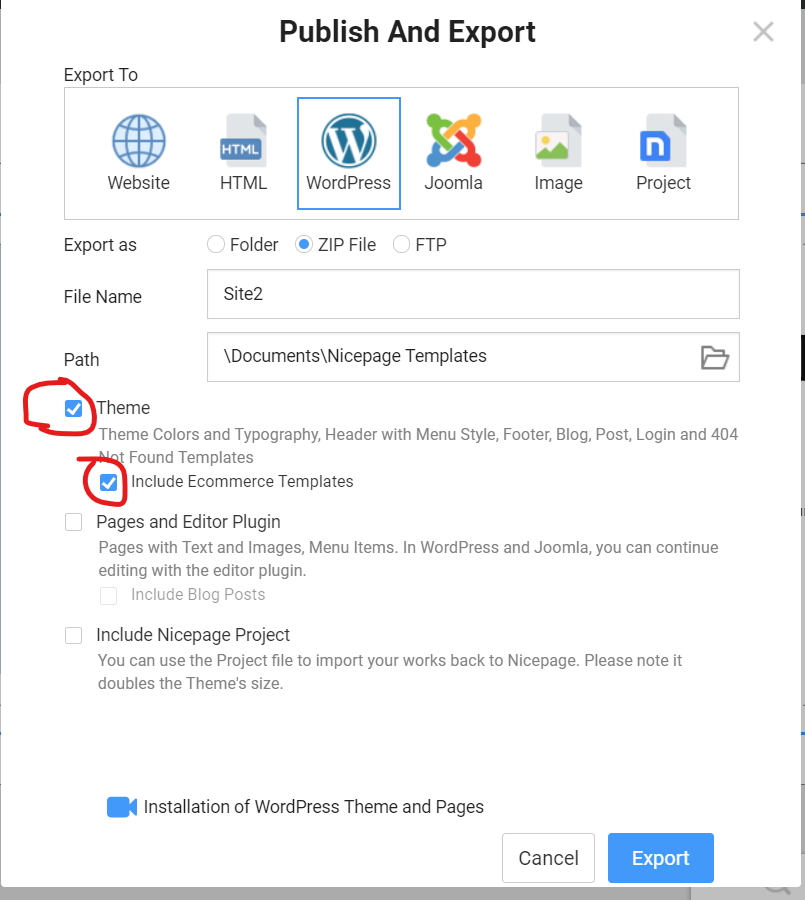Question 1 - I export the product detail page from the desktop application in this way. Then I import it as in the picture. I get this error.
Question 2 - I can customize pages such as product detail page, home page, cart page on the desktop.I do not know the way to customize it in wordpress after transferring it to wordpress.I edit it from the desktop application and then update the theme.This time the header and footer structure is broken.Is there an easy way to do this?
Question 1 - I export the product detail page from the desktop application in this way. Then I import it as in the picture. I get this error. Question 2 - I can customize pages such as product detail page, home page, cart page on the desktop.I do not know the way to customize it in wordpress after transferring it to wordpress.I edit it from the desktop application and then update the theme.This time the header and footer structure is broken.Is there an easy way to do this? [https://ibb.co/wh8Wxsy][1] [1]: https://ibb.co/wh8WxsyLast edited 12 April 2023 by metawebdizayn